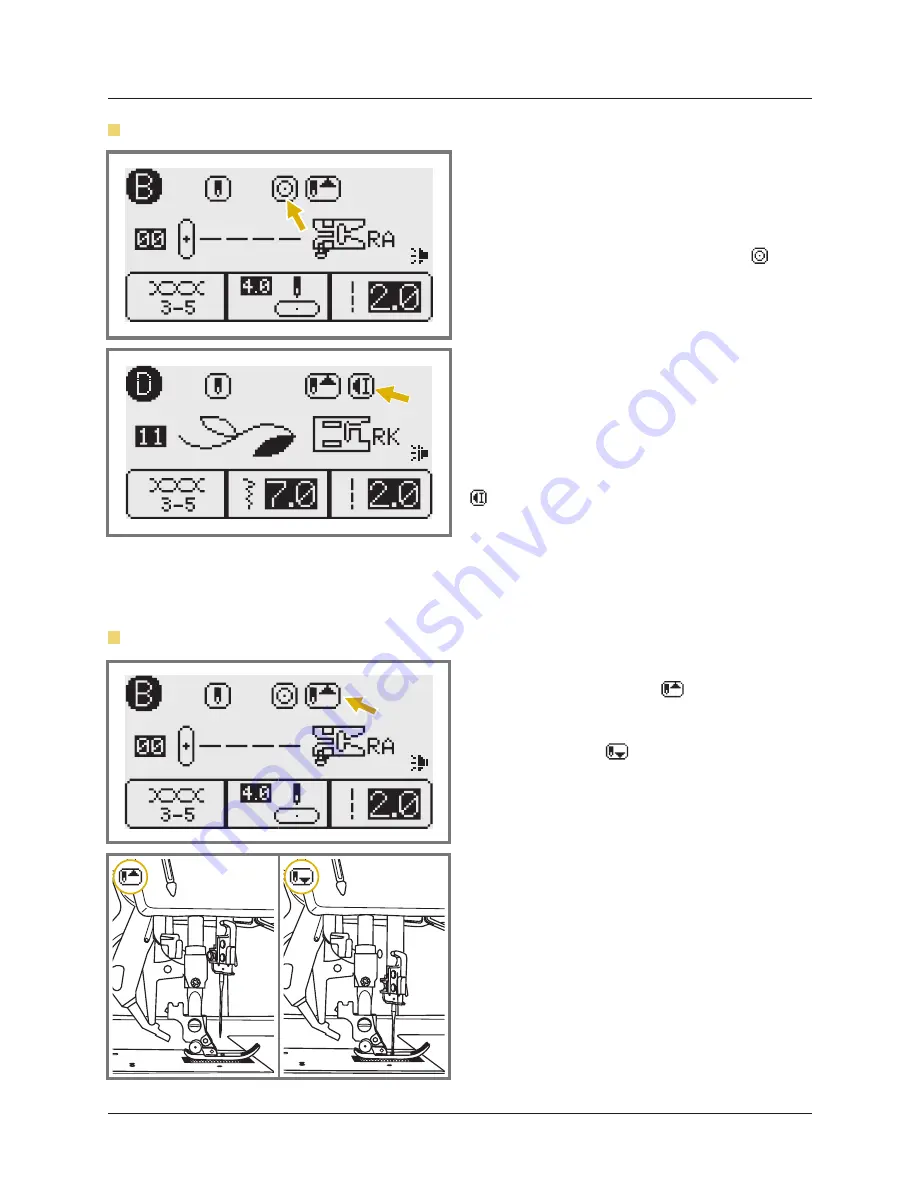
When the Group 2-B Patterns 00-05, 45 and
Group 3-C Patterns 01-02, 04, 18 are selected,
the machine will immediately sew 3 locking
stitches when the Auto-lock button is pressed,
then will automatically stop.
The LCD screen will display the figure "
" until
the locking stitches stop.
Auto-lock button
Needle position button
Press the button so that the arrow, on the LCD
screen, will point upward "
" and the needle
will stop in the highest position.
When you press the button so that the arrow
points downward "
", the machine will stop
with the needle in the lowest position.
Pressing the needle position button once will raise
or lower the needle.
Pressing the needle position button twice will sew
one stitch.
9
To stop machine at the end of the current pattern or
to sew a single pattern (except Group 2-B Patterns
00-05, 27-49 and Group 3-C Patterns 00-02, 04, 18),
press the Auto-lock button, the machine will sew 3
locking stitches at the end of the current pattern and
automatically stop.
The LCD screen will display the Auto-stop figure
" " until the feature is cancelled.
The function will be cancelled if you press the
button once again or select another pattern.
Содержание Quest PLUS BLQ2-PL
Страница 1: ......
Страница 39: ...Alphabets 38 Group 4 D Patterns 79...
Страница 104: ...021R1A0101 D Aug 09 baby lock BLQ2 PL RT...











































