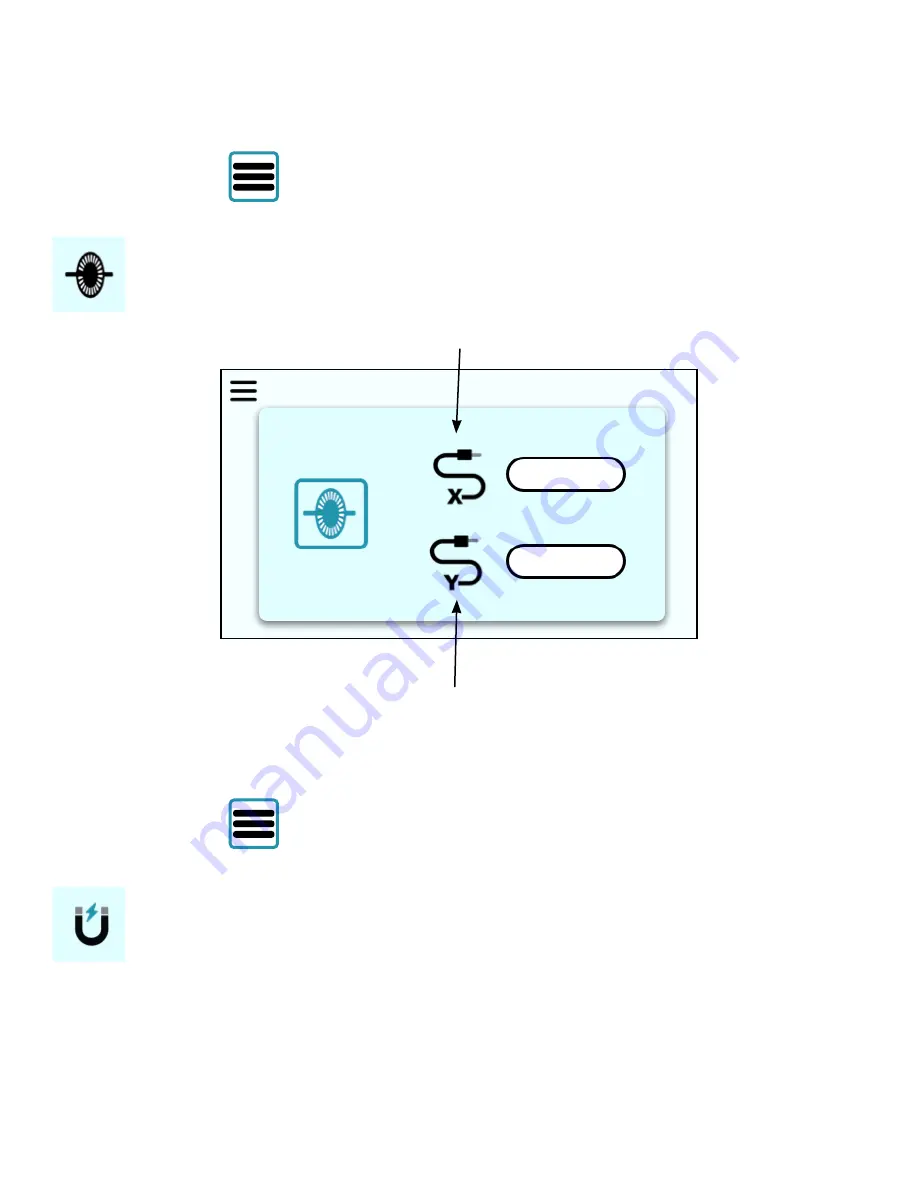
38 |
www.babylock.com
Press each key on the front or back handlebars several times. When a key is pressed, it will become
selected or hightlighted on the touchscreen to indicate that key is working.
Pass: Each time a key is pressed, the corresponding key icon on the diagnostic screen will toggle between
selected or unselected.
Press the Menu symbol
to go back to the Diagnostics menu.
Encoders
Select this icon to test the current X stitch-regulation encoder (left-to-right and right-to-left)
and Y stitch-regulation encoder (front-to-back and back-to-front).
When the above screen is shown, move the machine around the frame.
Pass: Values for X and Y will increase and decrease as the machine and carriage are moved.
Press the Menu symbol
to go back to the Diagnostics menu.
Needle Position Encoder
Select this icon to tests the needle position using the handwheel.
When the above screen is open, rotate the handwheel to test the needle position. The numbers
should cycle from 0 to 359.
X Encoder
Y Encoder






























