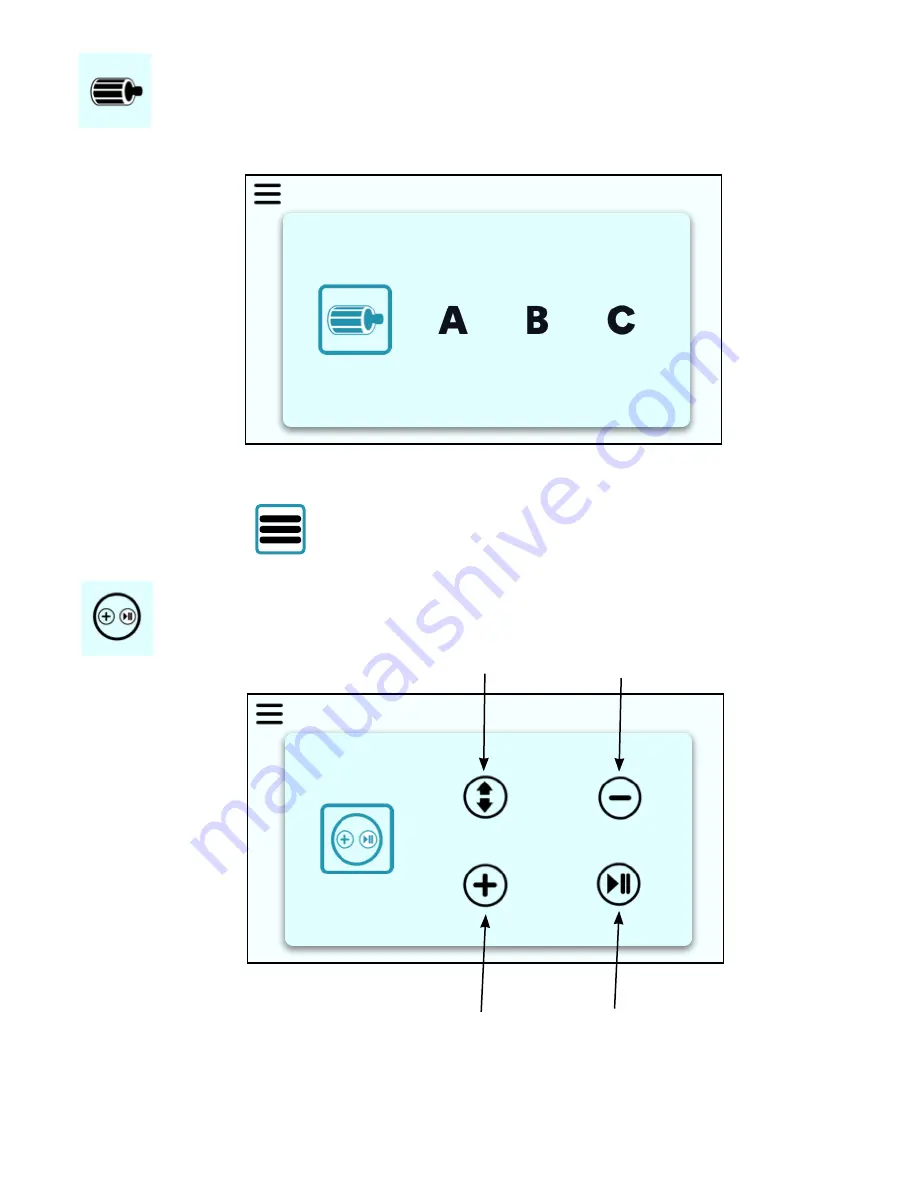
Gallant XL User Manual
| 37
Motor
Select this icon to start the test for the motor functionality.
While rotating the handwheel the A, B, and C letters should toggle between selected and
unselected, indicated by a change of color.
Fail: If A, B, or C does not toggle between selected and unselected as the handwheel is turned, the motor
has failed.
Press the Menu symbol
to go back to the Diagnostics menu.
Handlebars
Select this icon to test the functionality of the handlebar key switches.
When the screen shown above is open, press any of the four keys on the front or optional back handlebars
to verify the machine is reading the keys as they are pressed.
Needle Up/Down
Minus
Plus
Play/Pause






























