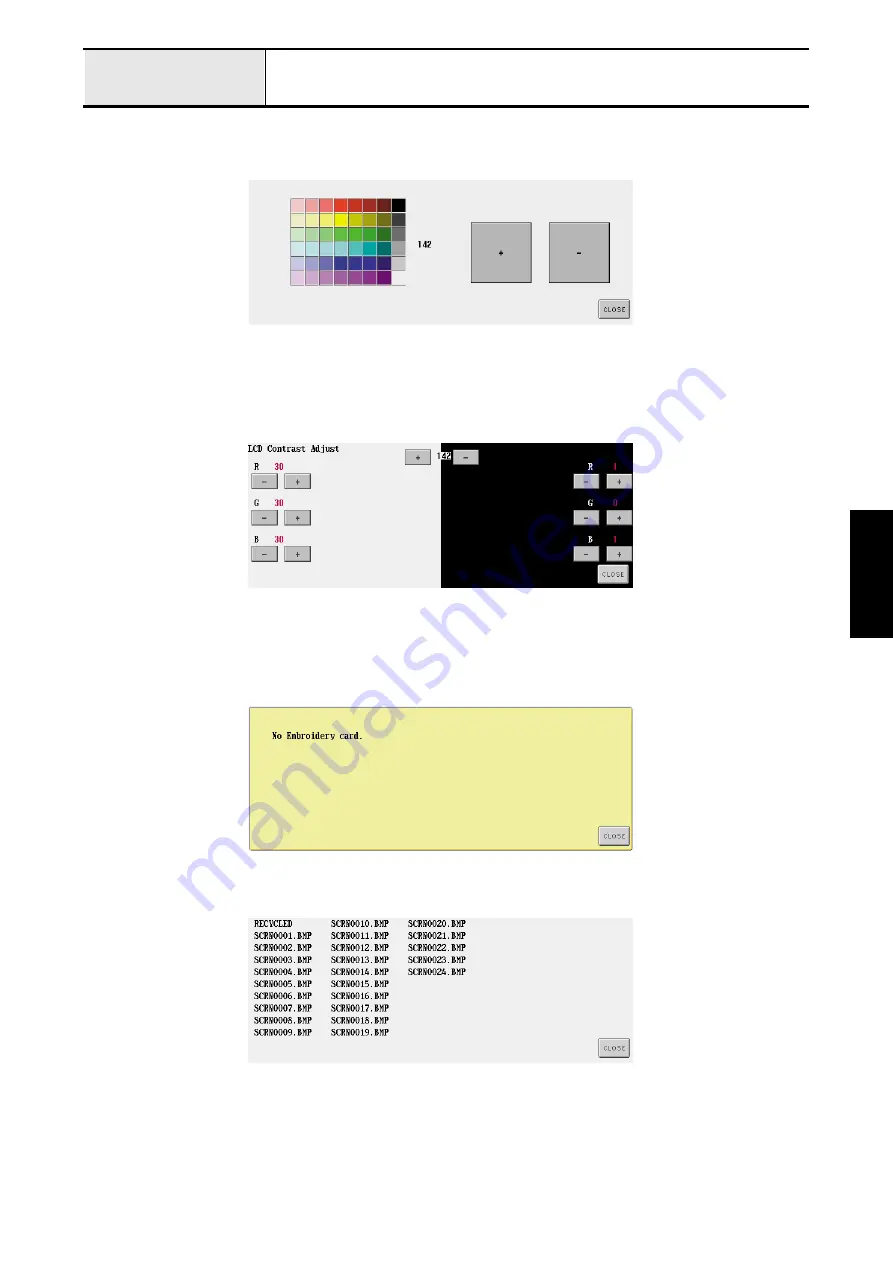
4 - 13
In
spection and
Adjustment
Test mode
3. LCD brightness
Select this mode to adjust the LCD's brightness.
Press the [+] and [-] buttons to adjust the brightness.
The value is saved each time the button is pressed.
This mode can also be started by pressing the [POWER] switch with one hand while touching the screen with your other hand.
An explanation on LCD brightness is also available on the 5th page of Setting Menu.
4. LCD Contrast
Select this mode to adjust the contrast on the LCD screen.
5. Emb Card
Select this mode to check whether the embroidery card slot is operating correctly.
Insert an embroidery card in the slot, and select this mode.
When the card is recognized correctly, [Copyright by Brother Industries Ltd.] is displayed.
If the card is not recognized correctly, [No Embroidery Card.] is displayed.
6. USB-H file list
Select this mode to display a list of the files in the USB media to check that the LCD's USB media slot is functioning correctly.
28
For testing flash drive function
Содержание EMP6
Страница 1: ...EMP6 BMP8 Technical Training...
Страница 16: ...2 55 Disassembly Power unit Main unit 15...
Страница 18: ...2 73 Disassembly Operation panel Main unit 17...
Страница 44: ......
















































