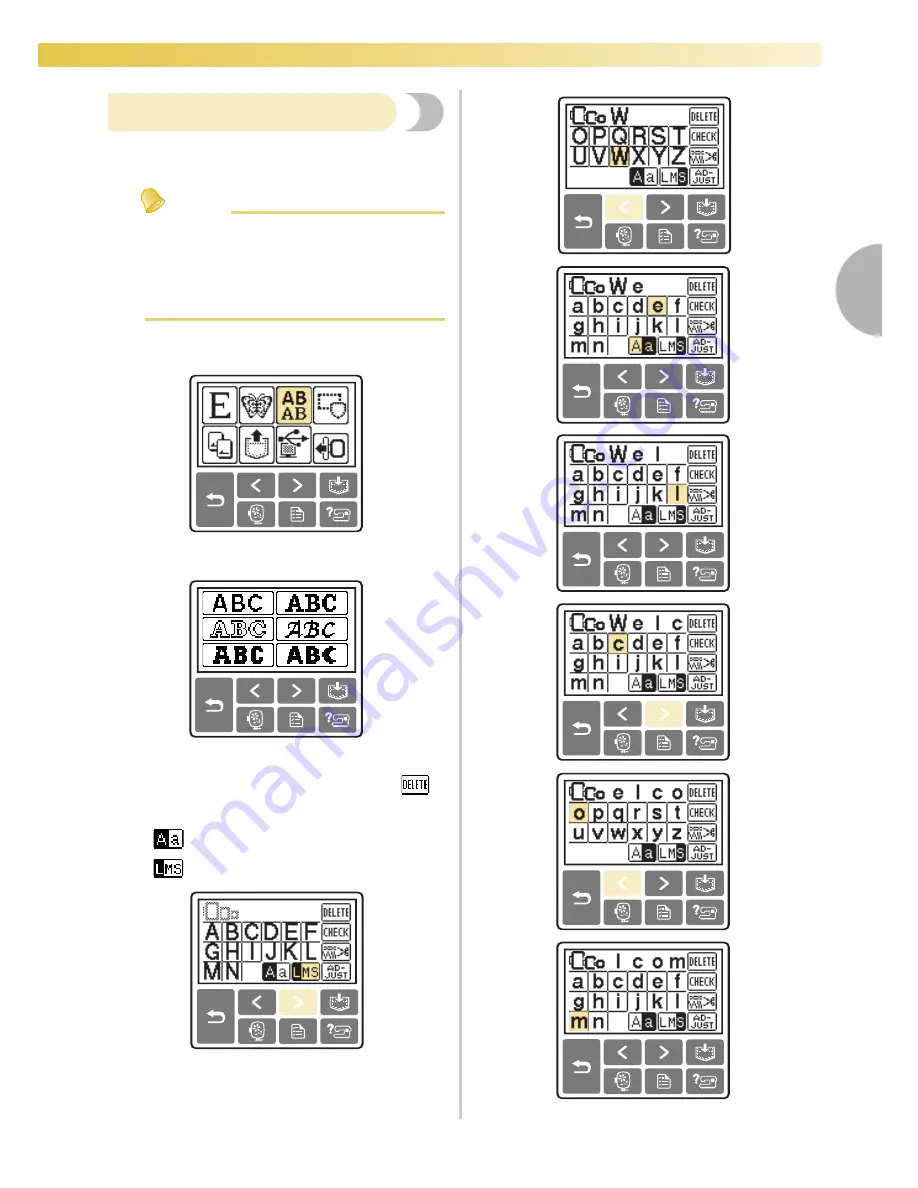
Selecting Embroidery Patterns
53
2
— — — — — — — — — — — — — — — — — — — — — — — — — — — — — — — — — — — — — — — — — — — — — — — — — — — —
Selecting characters
Specify the characters for embroidery.
Memo
z
When “The pattern is too large for the
embroidery frame.“ is displayed, no more
characters can be input.
z
Characters of different styles (sans serif, serif,
and outline, etc.) cannot be combined.
a
Select the character stitches.
b
Select the character style.
c
Select the characters.
If a wrong character was selected, press
.
Example:
Welcome
Switch between uppercase/lowercase
Switch among large/medium/small sizes
Содержание emore BLMR
Страница 1: ......
Страница 8: ...6...
Страница 16: ...14...
Страница 42: ...GETTING READY 40...
Страница 74: ...72 EMBROIDERY...
Страница 91: ......
Страница 92: ......






























