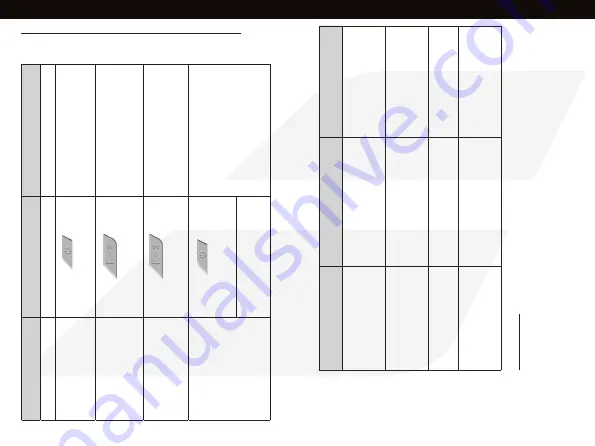
7
6
UNDERSTANDING BABOLAT PLAY‘S STATUS LIGHTS
Your racket uses 5 LED lights to signal alerts and statuts.
Mode/State
Action
Light status
O
ff
Default Mode
No light
Switch On
(measuring)
Press and hold this button
for 1 second
Blue light turns on and flashes slowly
Split a playing session
(1st set, 2nd set…)
Pre
ss this button quickly
(less than 1 second)
Red light turns on
for 1.5 seconds
Switch Bluetooth on
(measure is of
f)
Pre
ss and hold this button
for 2 seconds
Purple light turns on and flashes slowly
Switch Of
f
Press and hold this button
for 1.5 seconds
Blue light turns of
f
The racket switches of
f
automatically if no motion is
detected for 10 minutes.
English
English
Alert
Action
Light status
Low Battery
(a full charge allows 6+
hours of play)
Displayed automatically when
racket has
10% battery life remaining.
Red LED blinks
every 2 seconds
Charging
(a full charge takes 3
hours)
Plug into charger and connect
to power source
Red LED turns on
Charging complete
Charge to completion
Green LED turns on
Memory full
Displayed automatically when racket memory is full at 95%. (Synchonization is needed…)
White LED turns on
and flashes
QUESTIONS?
Go to the « Help »
section on: www
.babolatplay
.com.
You can also download the complete user manual there.
“Made for iPhone” means that an electronic accessory has been designed to connect specifically to
iPhone and has been certified by the developer to meet Apple performance standards. Apple is not
responsible for the operation of this device or its compliance with safety and regulatory standards.
Please note that the use of this accessory with iPhone may affect wireless performance.
iPhone is a trademark of Apple Inc., registered in the U.S. and other countries.





































