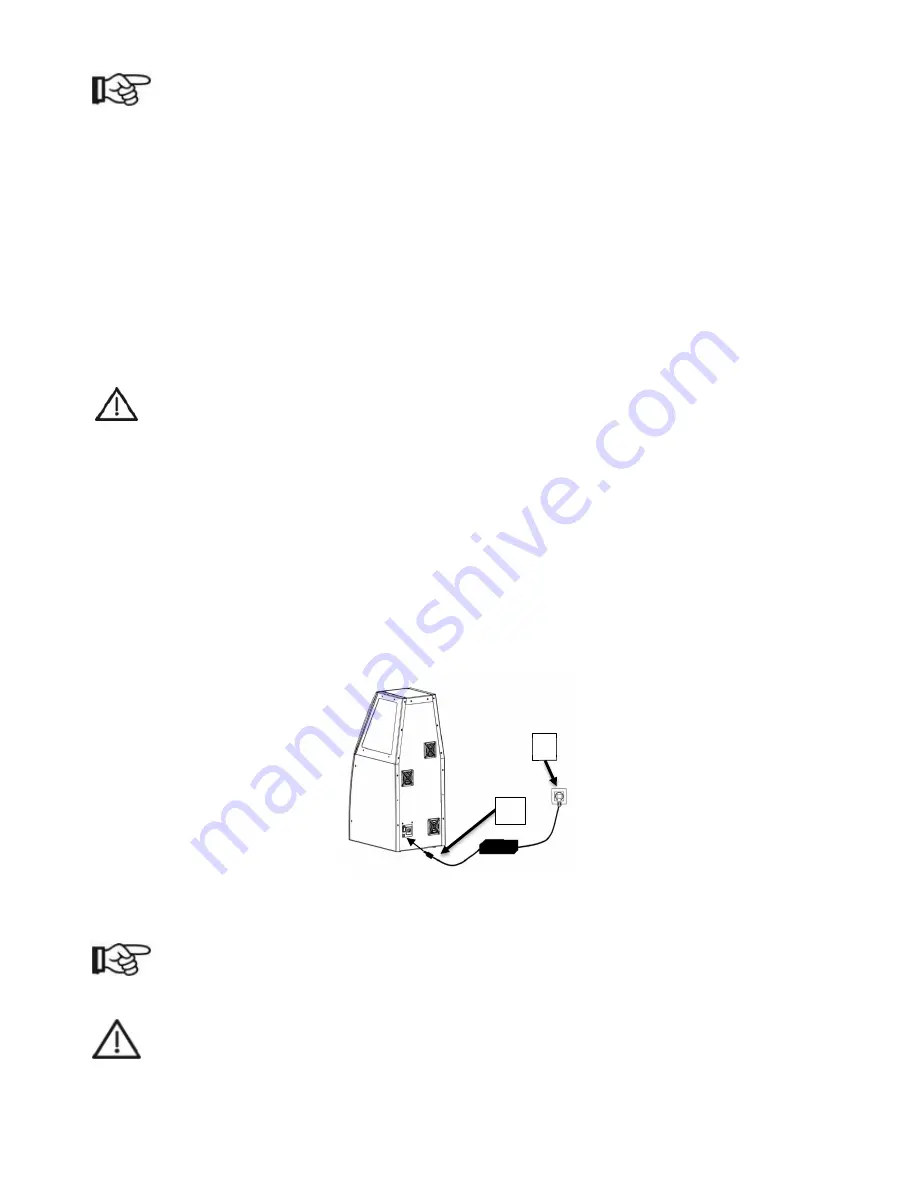
B9Creations Core Series Printer User Manual Rev. A-3
04-14-2020
NOTE
Keep the shipping packaging in case you need to ship the printer for technical assistance.
6.2
Hardware Setup
The printer must be placed on a solid, rigid, level and skid-proof surface (laboratory desks, racks) so
that a horizontal, safe, vibration-free position is ensured.
The printer or DuraVat should not be placed directly in the sunlight or close to a bright light source.
The printer shall be placed in a location that is dry. It shall not encounter liquids or fluid leaks.
The printer shall be installed in a low dust environment. When not in use, the front door shall be
closed, and the DuraVats shall be covered.
The room temperature should not be less than 15 °C (59 °F) or more than 35 °C (97 °F). The
humidity should be less than 80%.
The support surface shall be stationary (no castors) and must have a load bearing capacity of at
least 40 kg/88 lbs.
CAUTION
Take care not to pinch your fingers when placing the printer on the table.
Air inlet and outlet openings in the housing of the unit (rear surface) must not be covered or
blocked. The rear of the unit must be at least 100 mm (4”) away from any wall to avoid blocking air
outlet of the built-in fan. A footprint area (w x d:
750 x 750 mm, or 30” x 30”
) is required.
The printer needs to be positioned on the support table in a manner that allows access to the
mains socket for disconnection from mains if needed.
Do not turn the printer on prior to temperature and humidity acclimatization.
To properly set up the hardware, connect the
B9Creations Core Series
to an AC power socket (A) using
ONLY
the power supply (either model #MeanWell GSM60A12-P1J or #MeanWell GSM90A12-P1M) and
cord provided with the
B9Creations Core Series
printer.
Mains: 100-240 VAC, 50/60 Hz with protective
earth.
Connect to mains with protective earth in accordance with local power supply specifications.
Insert the barrel connector of the provided power supply into the barrel jack in the
B9Creations Core
Series
printer (B).
NOTE
As with most computer equipment, it is recommended that the operator supplies adequate surge
protection and short-term power backup to allow slow system shut-down.
CAUTION
Do not use any type of extension cord other than a surge protection cord.
Do not directly connect the device to any type of emergency backup generator that is not
connected to mains power.
A
B














































