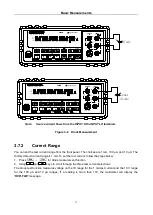Basic Measurements
36
4. Press
(ENTER) to confirm the reference value, and the message “
CHANGE SAVED
” will be
displayed for a moment, then the multimeter will return to the submenu level. Press
(ESC) to
cancel the reference value input, and the multimeter will return back to the submenu level without
changing the reference value.
5. Press
→
key to exit the menu and return to the dB math operation.
NOTE:
The reference impedance and input impedance mentioned in this chapter are
completely different. Input impedance is inherent in the instrument and cannot be
changed via foregoing methods.
dBm is valid for both positive and negative DC voltage.
The mX+b and percent math operations are applied after the dBm or dB math
calculations. For example, if mX+b is selected with m=10 and b=0, the display will
read 10.000 MXB for a 1 VDC signal. If dBm is selected with (Z
REF
= 50
Ω
), the display
will read 130 MXB.