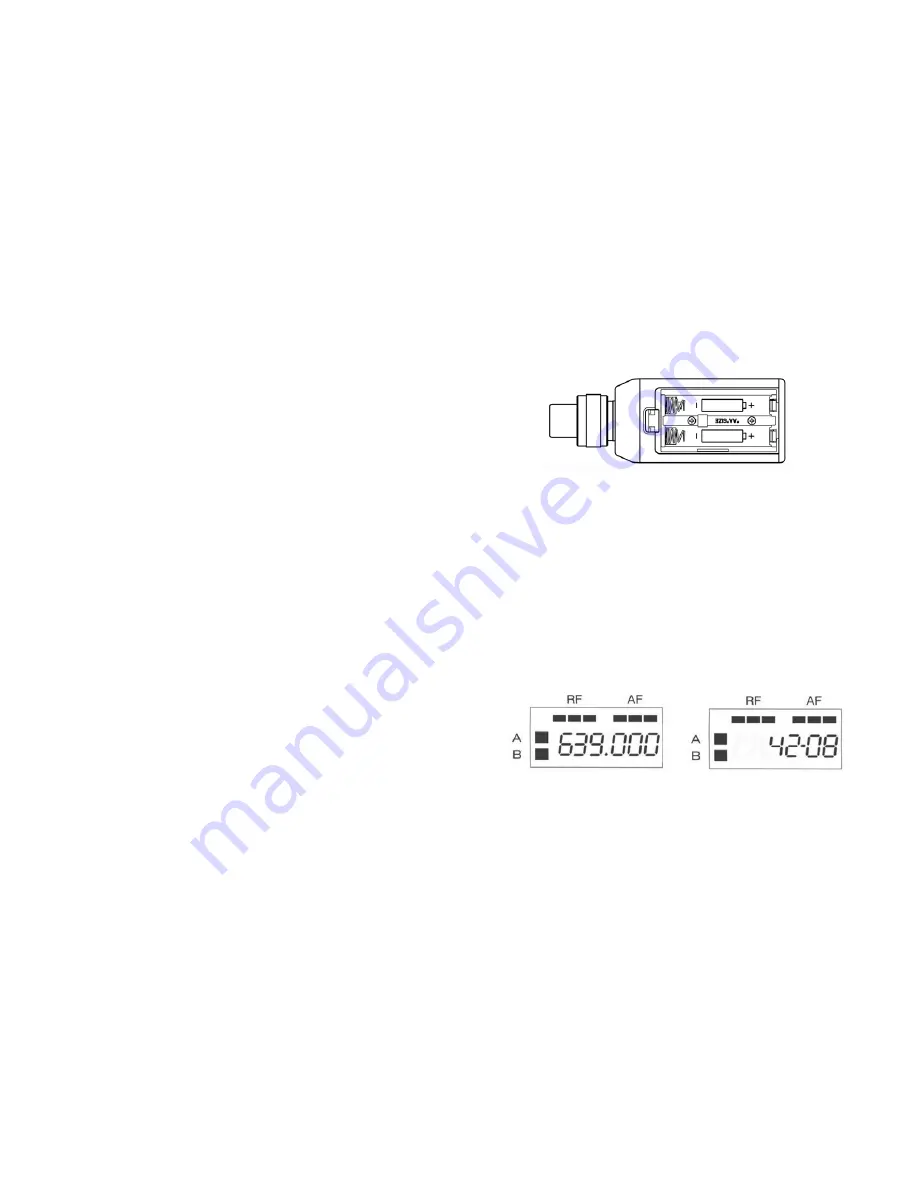
in the illustration. The compartment is designed to ease battery insertion -
with the correct polarity. DO NOT FORCE THE BATTERY INTO THE COM-
PARTMENT. Azden does not recommend the use of rechargeable batter-
ies.
SETTING THE TRANSMITTING FREQUENCY ON THE 1200XT
Before the 1200XT can be used, it and the associated receiver have to be
set to the same frequency. This can be accomplished on the 1200XT trans-
mitter by first setting the LCD display to one of two views - ‘Frequency’ or
‘Channel’. To do this, after installing fresh batteries, turn the 1200XT to the
ON position [
k
]. Next, using the tip of a ballpoint pen, an unbent paper
clip or something similar, press the MODE button [
g
] repeatedly until one
of the two screens below appears.
Using either the UP or DOWN button [
h
] the desired receiving frequency
or channel number can be set. Tapping the button steps the frequency or
channel number one at a time while pressing and holding the button in
moves through the frequencies or channel numbers rapidly. There are 188
different frequencies or channel numbers to chose from. Once the desired
frequency or channel has been determined be certain to set both the trans-
mitter and receiver to match.
TABLE OF CONTENTS
1200URX Series RECEIVER VIEW .................................................................................... i
INTRODUCTION ............................................................................................................... ii
RECEIVER (1200UPR/AB and 1200URX/VM) SETUP .................................................. 1-2
Attaching the Antennas ....................................................................................................... 1
Connecting the Output Cable ............................................................................................. 1
Setting the Receiver’s Frequency ................................................................................... 1-2
Power ............................................................................................................................... 2
Output ............................................................................................................................... 2
Monitor .............................................................................................................................. 2
LCD Display .................................................................................................................. 2-4
The 1200URX/Si ................................................................................................................. 4
Mode ................................................................................................................................ 4
Up/Down .......................................................................................................................... 5
Powering the 1200BT Transmitter ...................................................................................... 6
SETTING THE TRANSMITTING FREQUENCY ON THE 1200BT ................................ 6-7
USING THE 1200BT TRANSMITTER’S CONTROLS AND DISPLAY ............................... 7
Power ............................................................................................................................... 7
Audio ................................................................................................................................ 7
MIC................................................................................................................................... 7
Input Level Adjustment ....................................................................................................... 7
Belt Clip ............................................................................................................................. 7
Antenna ............................................................................................................................ 8
Display .............................................................................................................................. 8
THE 1200XT..................................................................................................................... 8
Powering the 1200XT Transmitter ................................................................................... 8-9
SETTING THE TRANSMITTING FREQUENCY ON THE 1200XT ................................... 9
USING THE 1200XT TRANSMITTER’S CONTROLS AND DISPLAY ............................. 10
Power ............................................................................................................................. 10
Audio .............................................................................................................................. 10
MIC Connector /Locking Ring .......................................................................................... 10
Input Level Adjustment ..................................................................................................... 10
Display ............................................................................................................................ 11
SPECIFICATIONS .............................................................................................. Back page
LICENSING ........................................................................................................ Back page
iii
9
POWERING THE 1200XT TRANSMITTER (continued)


























