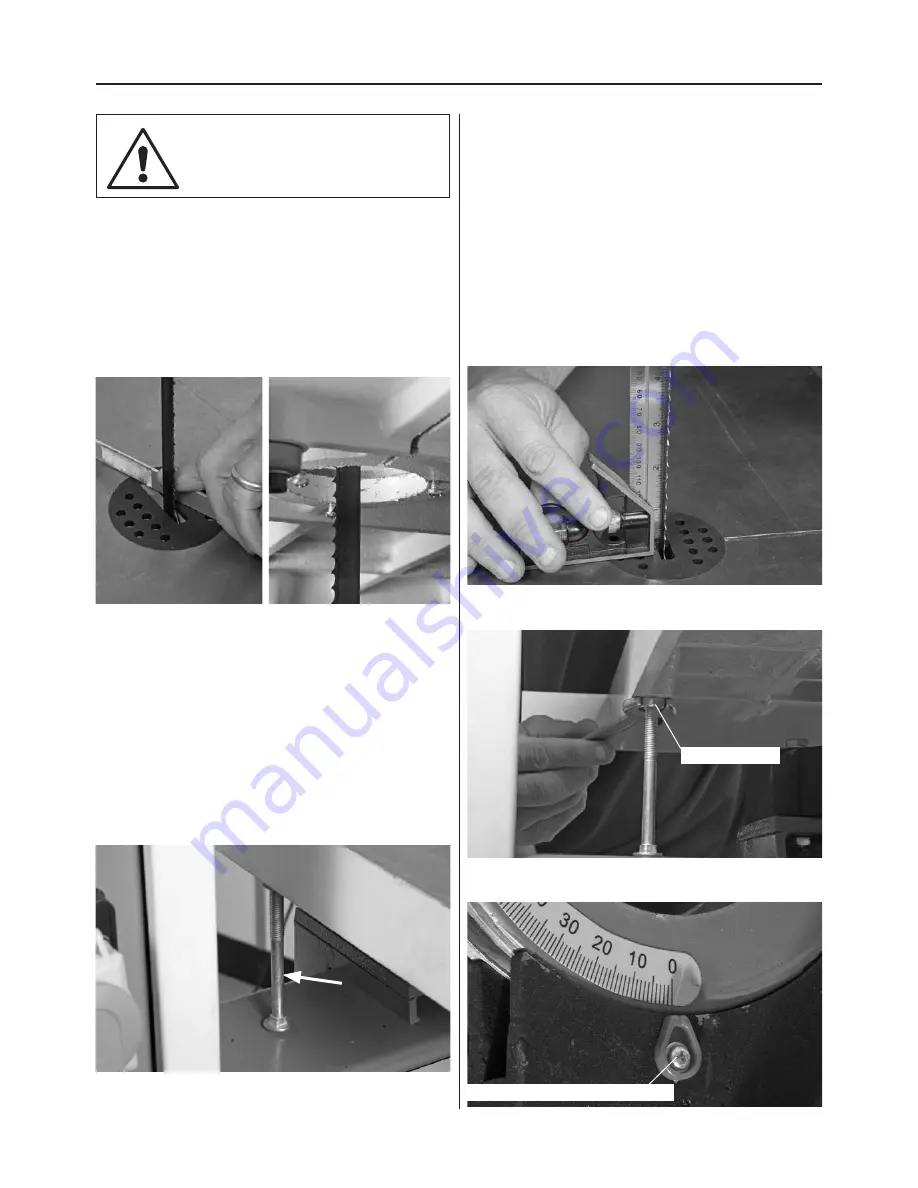
Setting Up the Saw
19
DISCONNECT THE SAW FROM
THE MAINS SUPPLY!
Loosen the two clamping handles beneath the table
clamping the tilt mechanism, turn the table hard
against its stop. This is a bolt with a lock nut screwed
into the underside of the table, see fig 31. The head
of the bolt acts as a stop when it strikes the machine
frame. Tighten the clamping handles.
Checking the table is square
Fig 31
Make sure the upper blade guide is raised as high
as possible. Place a square on the table and move it
up against the blade (behind the teeth), see fig 32.
Check that the blade is perpendicular to the table. If
it is not, try resetting the table. If it is still not correct,
loosen the table locking handles and adjust the table
stop nut until perpendicularity is achieved, see fig 33.
Tighten the lock nut and then re-check. When you are
satisfied that the table is set correctly, check that the
pointer of the tilt gauge reads zero, if not, adjust it,
see fig 34. Retighten the table clamping handles.
Fig 32
Fig 33
Checking the table insert plate
Place a straight edge over the insert plate and check
it is level with the surface of the table, see fig 29. If
not, adjust the insert plate levelling screws beneath
the table, see fig 30, until correct.
Fig 34
Fig 29-30
Continues Over...
Table stop nut
Index pointer & adjusting screw
Содержание HBS350N
Страница 1: ...HBS350N 14 Bandsaw Code 508206 AXMINSTER SERIES Hobby...
Страница 26: ...Parts Breakdown List 26...
Страница 30: ...Parts Breakdown List 30...
Страница 32: ...Parts Breakdown List 32...
Страница 34: ...Wiring Diagram 34...
















































