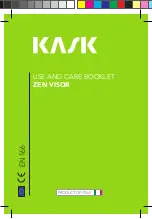AXIS T92A10 Installation Guide
Page 7
ENG
LISH
Connect the power cable
to the camera
1. Insert the red (+) and black (GND)
wires in the green terminal connec-
tor and tighten screws to secure
wires (fig.3 and fig.4).
2. Connect the green terminal
connector to the Axis network
camera (fig.4).
Note:
The camera models have different
terminal connectors; be sure to fol-
low the correct description for the
installed camera.
Red/black power cable
+ / GND
Wire
Connector board
Camera
+
Red
DC Power (+)
Camera DC Power (+)
GND
Black
GND
Camera (GND)
Power to
camera
GND
+
FIG.3
+12V DC red
GND black
4