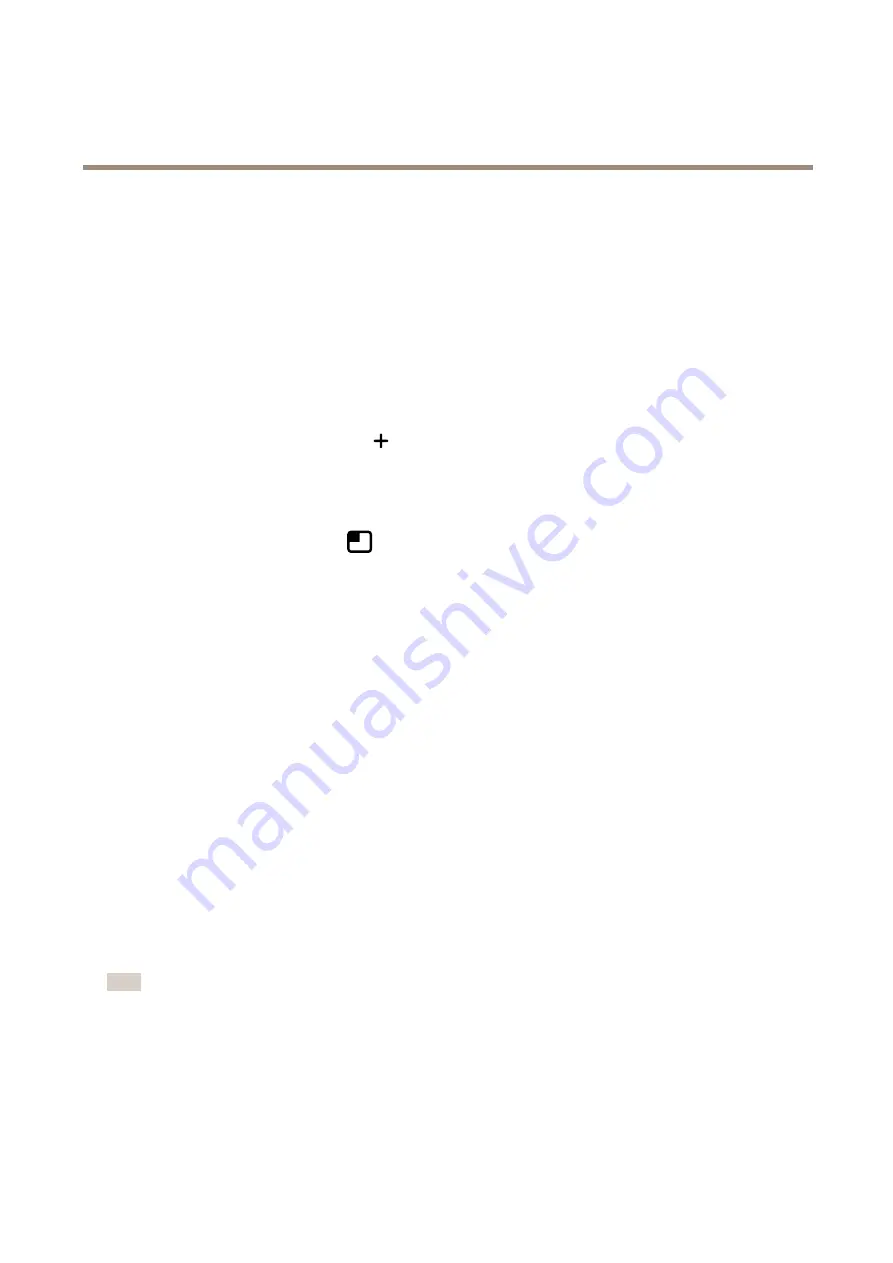
AXIS Q1615 Mk III Network Camera
Configure your device
Show a text overlay in the video stream when the device detects an object
This example explains how to display the text “Motion detected” when the device detects an object.
Make sure that AXIS Object Analytics is running:
1. Go to
Apps > AXIS Object Analytics
.
2. Start the application if it is not already running.
3. Make sure you have set up the application according to your needs.
Add the overlay text:
1. Go to
Video > Overlays
.
2. Under
Overlays
, select
Text
and click
.
3. Enter
#D
in the text field.
4. Choose text size and appearance.
5. To position the text overlay, click
and select an option.
Create a rule:
1. Go to
System > Events
and add a rule.
2. Type a name for the rule.
3. In the list of conditions, under
Application
, select
Object Analytics
.
4. In the list of actions, under
Overlay text
, select
Use overlay text
.
5. Select a video channel.
6. In
Text
, type “Motion detected”.
7. Set the duration.
8. Click
Save
.
Streaming and storage
Video compression formats
Decide which compression method to use based on your viewing requirements, and on the properties of your network. The
available options are:
Motion JPEG
Note
To ensure support for the Opus audio codec, the Motion JPEG stream is always sent over RTP.
Motion JPEG, or MJPEG, is a digital video sequence that is made up of a series of individual JPEG images. These images are then
displayed and updated at a rate sufficient to create a stream that shows constantly updated motion. For the viewer to perceive motion
video the rate must be at least 16 image frames per second. Full motion video is perceived at 30 (NTSC) or 25 (PAL) frames per second.
The Motion JPEG stream uses considerable amounts of bandwidth, but provides excellent image quality and access to every image
contained in the stream.
11
Содержание Q1615 Mk III
Страница 1: ...AXIS Q1615 Mk III Network Camera User Manual...
Страница 21: ...AXIS Q1615 Mk III Network Camera Troubleshooting Contact support Contact support at axis com support 21...
Страница 22: ...AXIS Q1615 Mk III Network Camera Specifications Specifications Product overview 1 Status LED indicator 22...


























