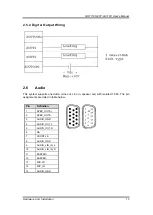GOT712S-837-24-110V User’s Manual
AMI BIOS Setup Utility
21
3.4
Main Menu
When you first enter the setup utility, you will enter the Main setup screen. You can always
return to the Main setup screen by selecting the Main tab. System Time/Date can be set up as
described below. The Main BIOS setup screen is shown below.
BIOS Information
Display the auto-detected BIOS information.
System Date/Time
Use this option to change the system time and date. Highlight System
Time
or System
Date
using the <Arrow> keys. Enter new values through the keyboard. Press the <Tab> key or the
<Arrow> keys to move between fields. The date must be entered in MM/DD/YY format. The
time is entered in HH:MM:SS format.
Содержание GO712S-837-R-E3845-24-110VDC
Страница 1: ...GO712S 837 R E3845 24 110VDC Railway 12 1 XGA TFT LCD PANEL PC User s Manual...
Страница 5: ...v 3 6 Chipset Menu 27 3 7 Security Menu 30 3 8 Boot Menu 31 3 9 Exit Menu 32...
Страница 6: ...vi This page is intentionally left blank...
Страница 24: ...GOT712S 837 24 110V User s Manual 18 Hardware and Installation This page is intentionally left blank...
Страница 34: ...GOT712S 837 24 110V User s Manual 28 Drivers Installation South Bridge...
Страница 35: ...GOT712S 837 24 110V User s Manual AMI BIOS Setup Utility 29 USB Configuration Only support USB2 0 EHCI...