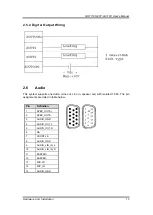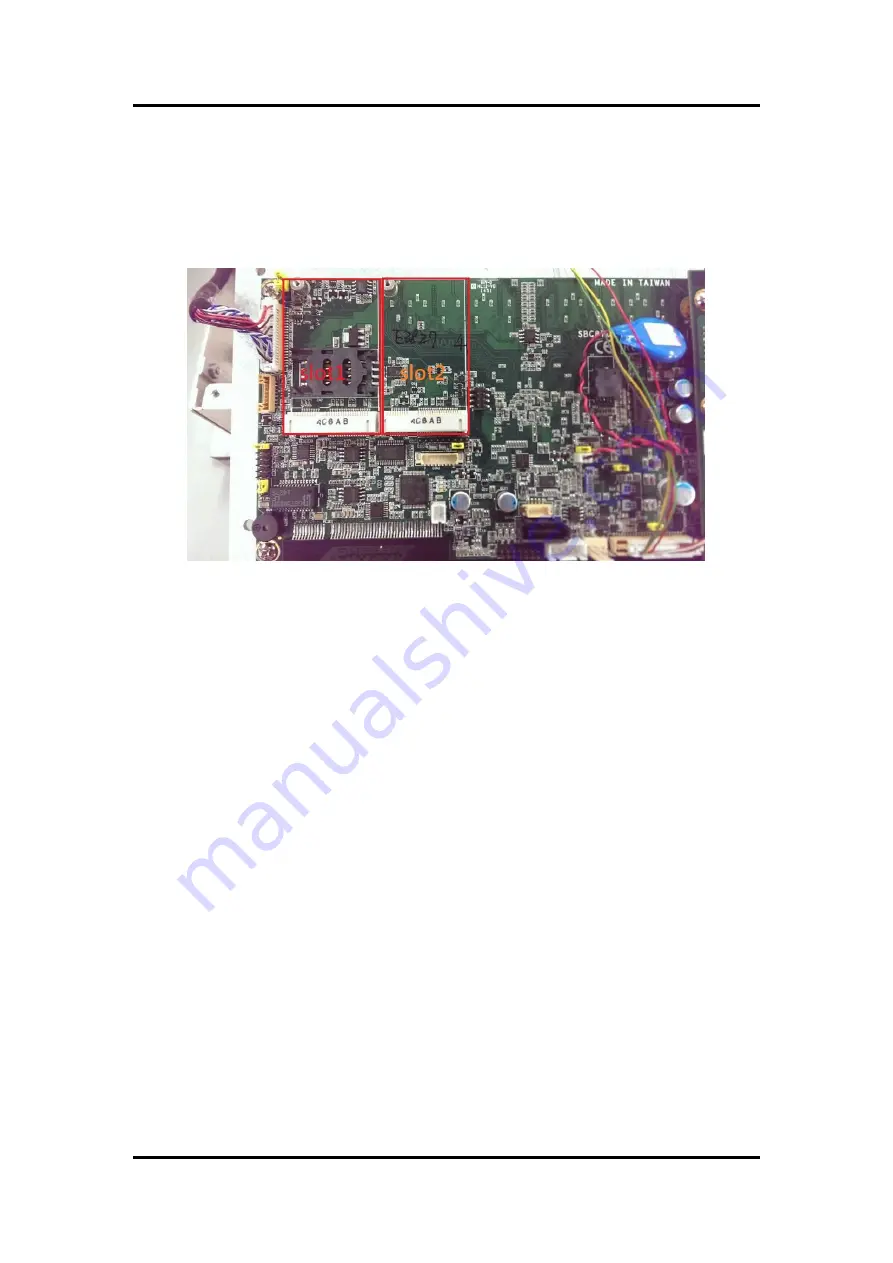
GOT712S-837-24-110V User’s Manual
16
Hardware and Installation
2.9.2 mSATA Card Installation
The GOT712S-837 provides one Mini card slot for user to install mSATA. Please choose the
slot 2 when installing the mSATA card and refer to the following instructions and illustration:
Step 1
Open the back cover and find out the mini-card slot on main board.
Step 2
Insert the mSATA card to the slot 2. Screw it firmly on the slot.
Содержание GO712S-837-R-E3845-24-110VDC
Страница 1: ...GO712S 837 R E3845 24 110VDC Railway 12 1 XGA TFT LCD PANEL PC User s Manual...
Страница 5: ...v 3 6 Chipset Menu 27 3 7 Security Menu 30 3 8 Boot Menu 31 3 9 Exit Menu 32...
Страница 6: ...vi This page is intentionally left blank...
Страница 24: ...GOT712S 837 24 110V User s Manual 18 Hardware and Installation This page is intentionally left blank...
Страница 34: ...GOT712S 837 24 110V User s Manual 28 Drivers Installation South Bridge...
Страница 35: ...GOT712S 837 24 110V User s Manual AMI BIOS Setup Utility 29 USB Configuration Only support USB2 0 EHCI...