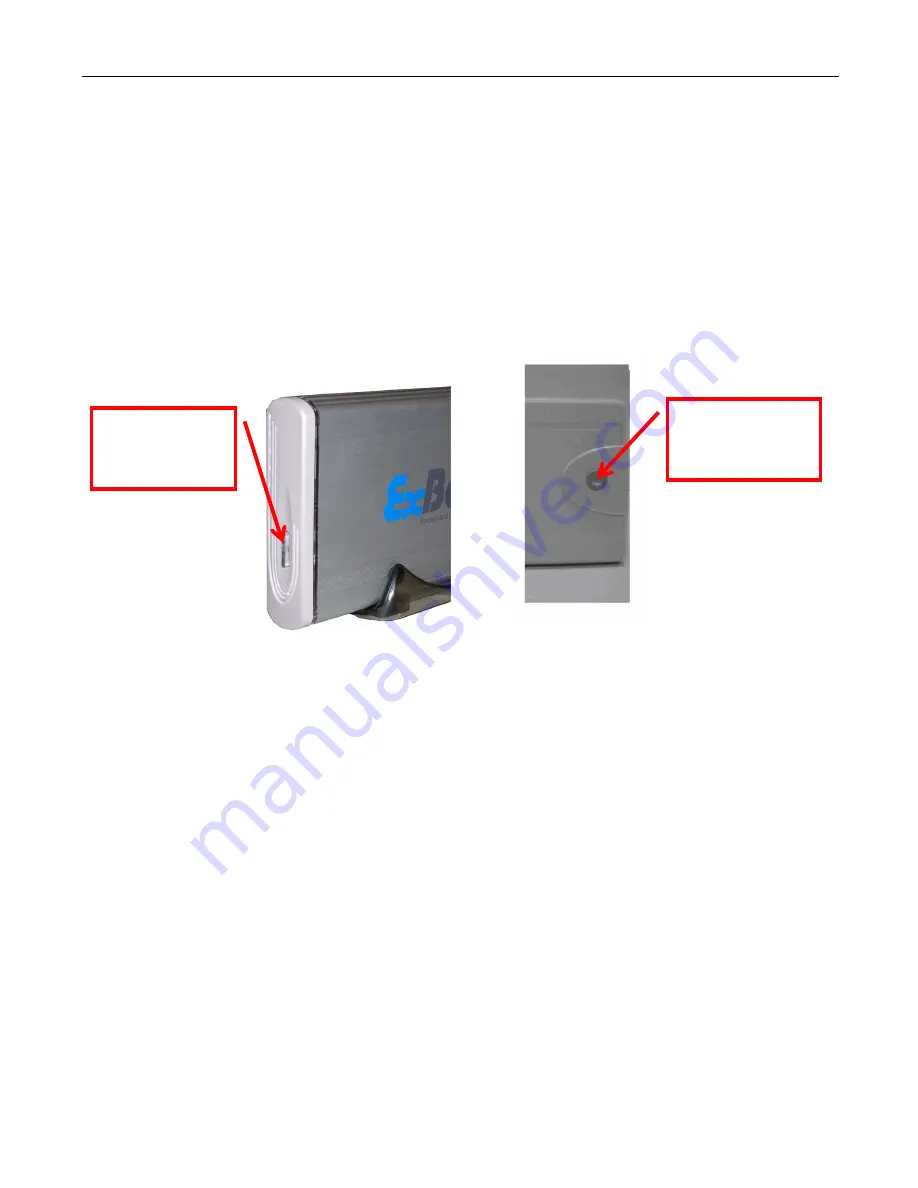
ExBoot
One-Touch Button Backup
After you perform a full backup with the ExBoot, you can simply perform any
incremental backup by push the button on the ExBoot hard drive enclosure. Just
press the button and your files are backed up on one simple step.
(When processing backup jobs, the button of ExBoot will perform multi-color LED
lighting.)
Press the
button, for
EXB-0121/0111
Press the
button, for
EXB-0131
ExBoot User Guide
27
Содержание EXB-0111
Страница 5: ...ExBoot ExBoot Console ExBoot features an easy to use console ExBoot User Guide 5...
Страница 9: ...ExBoot 3 Select the source drive s that you want to back up ExBoot User Guide 9...
Страница 13: ...ExBoot You can watch the progress of the preparation on the screen ExBoot User Guide 13...
Страница 15: ...ExBoot 9 Click Start button to begin the backup ExBoot User Guide 15...
Страница 18: ...ExBoot 4 Select which version of backup image you want to restore for each partition ExBoot User Guide 18...
Страница 19: ...ExBoot 5 Click Next button to view the restore tasks ExBoot User Guide 19...
Страница 20: ...ExBoot 6 Click Start button to begin the restore ExBoot User Guide 20...
Страница 23: ...ExBoot 3 Please check a task and select the time you want the system to restore to ExBoot User Guide 23...
Страница 24: ...ExBoot 4 Click Next button to see the Point In Time Recovery tasks you have just selected ExBoot User Guide 24...

















