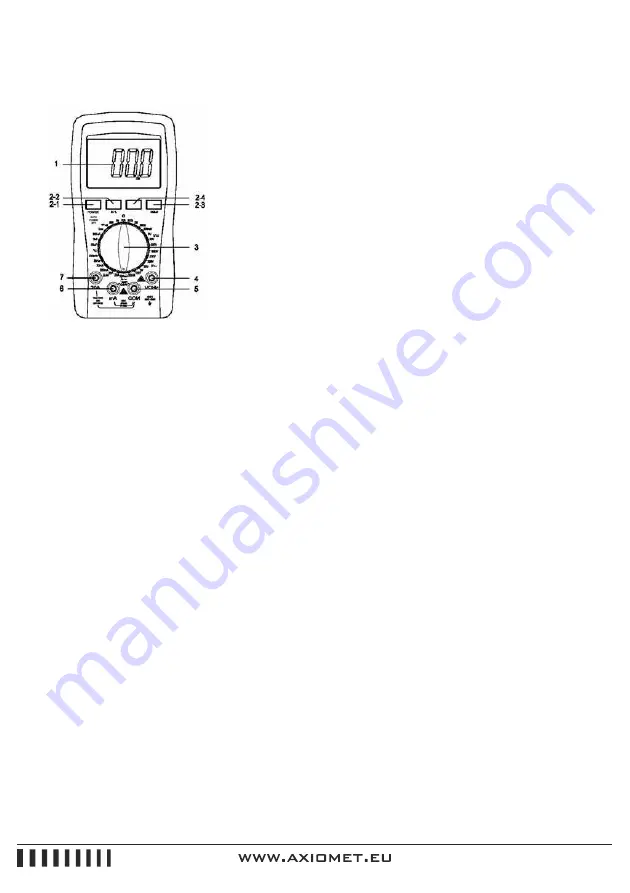
7
4. Operation
4.1. Panel description (See the fig)
1. LCD: display the measuring value
2-1. POWER switch: turn on/off the power.
2-2. B/L switch: turn on/off the back light.
2-3. HOLD key: press it, the max of presently measure value is held on LCD and “HOLD” symbol
displays. Press it again. “HOLD” symbol disappears, and the meter is exited the holding mode.
2-4. The light of hot wire testing.
3. Range knob: to select measuring function and range.
4. Voltage, resistance and frequency COM
5. GND, the anode COM of test accessory.
6. 2A current test COM, the cathode COM of test accessory
7. COM for measuring current 20A
4.2. DCV measurement
1. Apply the black test lead to “COM” terminal and read the red one to “V/
Ω” terminal
2. Set the knob to a proper DCV range, and connect the leads crossly to the electric circuit under
test. LCD displays polarity and voltage under test connected by the red test lead.
Содержание AX-582
Страница 1: ...DIGITAL MULTIMETER AX 582 OPERATION MANUAL...






























