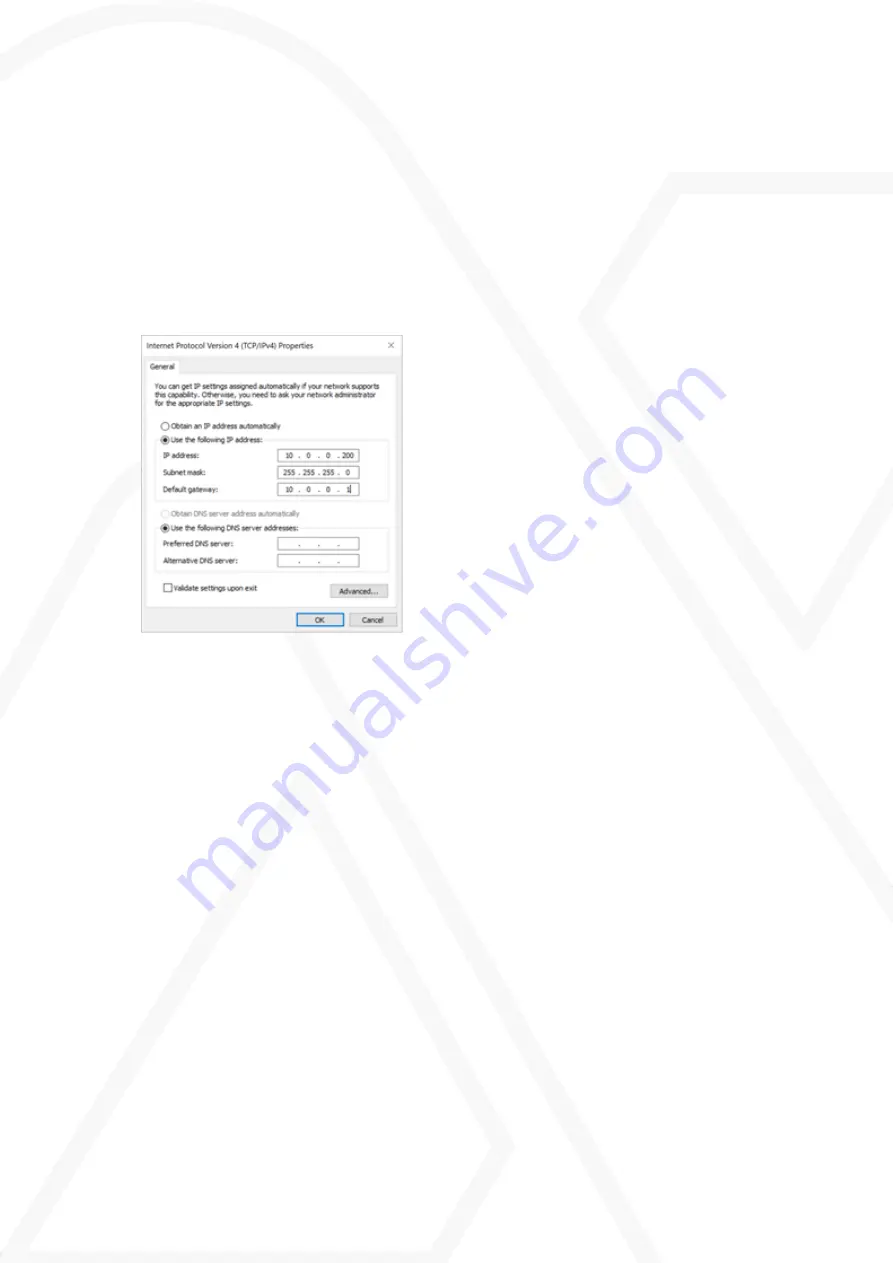
1. Connecting the computer to the door controller network switch.
2. Open the Network and Sharing Center (
Start menu-> Control panel-> Network and
Internet).
3. Click
Change settings for the network card.
4. Double-click
Connection to local network.
5. Click
Properties.
6. Set a fixed IP address, net mask and gateway as shown.
7. Click
OK.
8. Click
OK to save your changes.
Log in to VAKA for the first time
A first connection to a new VAKA system involves a procedure in which the language, system
name, username and password for Installer / Administrator must be entered. It is therefore recom-
mended to be prepared for these tasks.
The first time the login information is used, an installer account is created and the installer is asked
to enter their own username and password.
The next time the above login information is used, an administrator account will be created and the
administrator will be asked to enter their own username and password.
5 (8)
Quick guideVAKA 3.80








