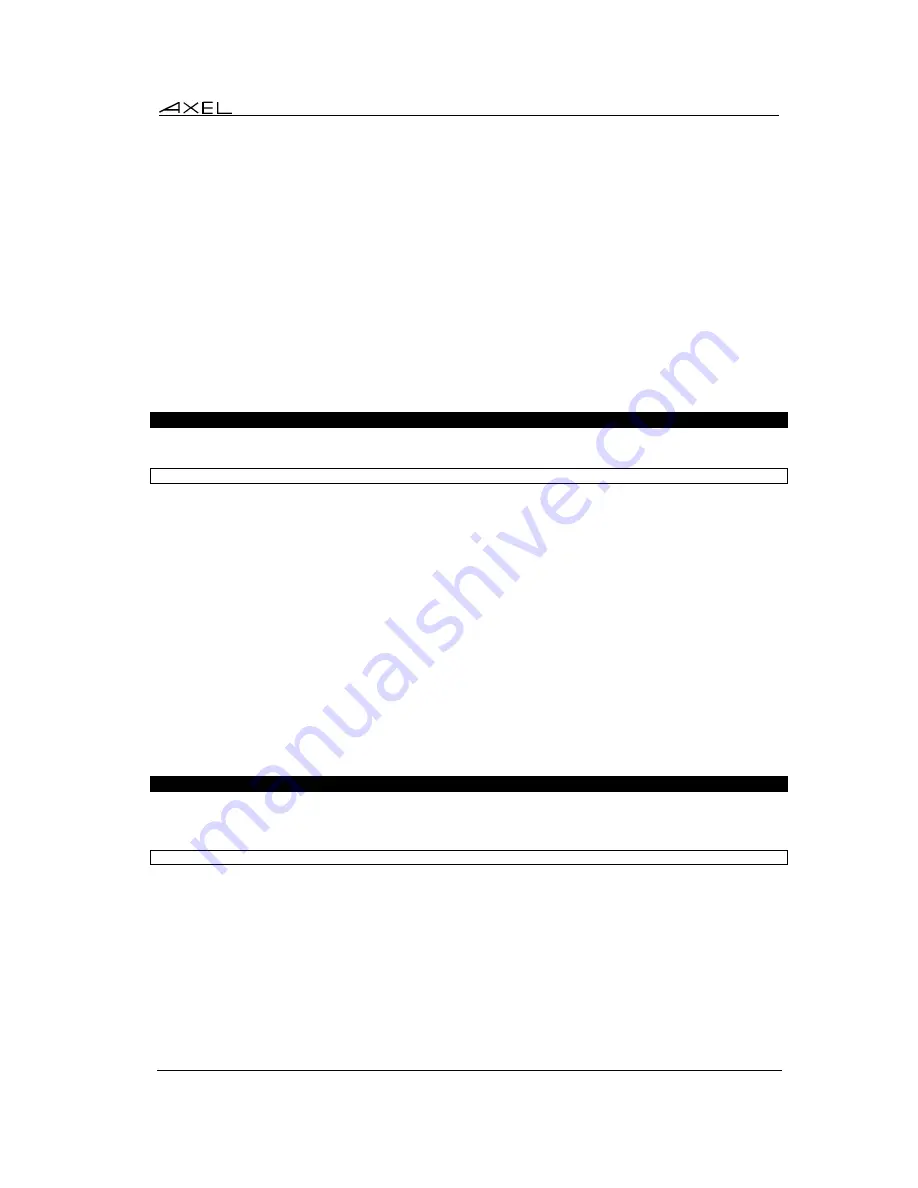
Installing under OS/390
AX3000 Models 80 and 85 - User's Manual
145
a) Programming a Function Key
To record a series of keystrokes proceed as follows:
- Press
<Alt Gr><F4>
to set the record mode,
- Press any of the 12 function keys to which you want to assign,
- Type the key sequence you want to save,
- Press
<Alt Gr><F4>
to exit the record mode.
Notes
:
- Memory usage: maximum 256 keystrokes recorded per function key.
- To delete a recorded function key, you have to record an empty key sequence.
Example:
1 - Press
<Alt Gr><F4>
to set the Record mode. The 3270 status line is set in reverse video
mode and the following information is displayed (the 12 boxes are the 12 function keys, a
solid box means that data is recorded):
MEMOR
17/21
2 - Press one of the function keys (from
<F1>
to
<F12>
). The 3270 status line is set in normal
mode and the following information is displayed:
R 256 F1 17/21
Note
: 'R' indicates the Record mode. The second field is the maximum keystrokes that can
be recorded for this session. The third field is the selected function key.
3 - Type the key sequence.
4 - To exit the Record mode, press
<Alt Gr><F4>
.
b) Processing a Key Sequence
To execute a series of keystrokes that have been recorded:
- Press
<Alt Gr><F5>
to set the Process mode,
- Press the recorded function key,
- The key sequence is processed.
Example:
1 - Press
<Alt Gr><F5>
to set the Process mode. The 3270 status line is set in reverse video
mode and the following information is displayed (the 12 boxes are the 12 function keys, a
solid box means that data is recorded):
EXEC
17/21
2 - Press the recorded function key (from
<F1>
to
<F12>
). The 3270 status line is set in
normal mode and the following information is displayed (the 'P' symbol indicates the
Process mode). The key sequence is processed:
P 17/21
Note
: during the process mode, the input is inhibited.
7.3 - 3270 PRINTER
Auxiliary ports (2 serial and 1 parallel) and logical ports (USB and TCP) are provided by the
AX3000. These ports are independently controlled so multiple printers can be attached to the
AX3000.
Содержание AX3000 80
Страница 1: ...AXEL Thin Client AX3000 Models 80 and 85 USER S MANUAL August 2017 Ref AX3 M8X E 1626 4...
Страница 11: ...Introduction AX3000 Models 80 and 85 User s Manual 1 INTRODUCTION...
Страница 14: ......
Страница 19: ...Initial Power On AX3000 Models 80 and 85 User s Manual 9 2 INITIAL POWER ON...
Страница 33: ...Interactive Set Up AX3000 Models 80 and 85 User s Manual 23 3 INTERACTIVE SET UP...
Страница 78: ......
Страница 79: ...Using the Thin Client AX3000 Models 80 and 85 User s Manual 69 4 USING THE THIN CLIENT...
Страница 93: ...Installing under Windows AX3000 Models 80 and 85 User s Manual 83 5 INSTALLING UNDER WINDOWS...
Страница 127: ...Installing under OS 400 AX3000 Models 80 and 85 User s Manual 117 6 INSTALLING UNDER OS 400...
Страница 145: ...Installing under OS 390 AX3000 Models 80 and 85 User s Manual 135 7 INSTALLING UNDER OS 390...
Страница 158: ......
Страница 159: ...Installing under UNIX LINUX AX3000 Models 80 and 85 User s Manual 149 8 INSTALLING UNDER UNIX LINUX...
Страница 179: ...Tools and Statistics AX3000 Models 80 and 85 User s Manual 169 9 TOOLS AND STATISTICS...
Страница 189: ...Remote Administration AX3000 Models 80 and 85 User s Manual 179 10 REMOTE ADMINISTRATION...
Страница 195: ...Appendix AX3000 Models 80 and 85 User s Manual 185 APPENDIX...
Страница 223: ...PERSONAL NOTES...






























