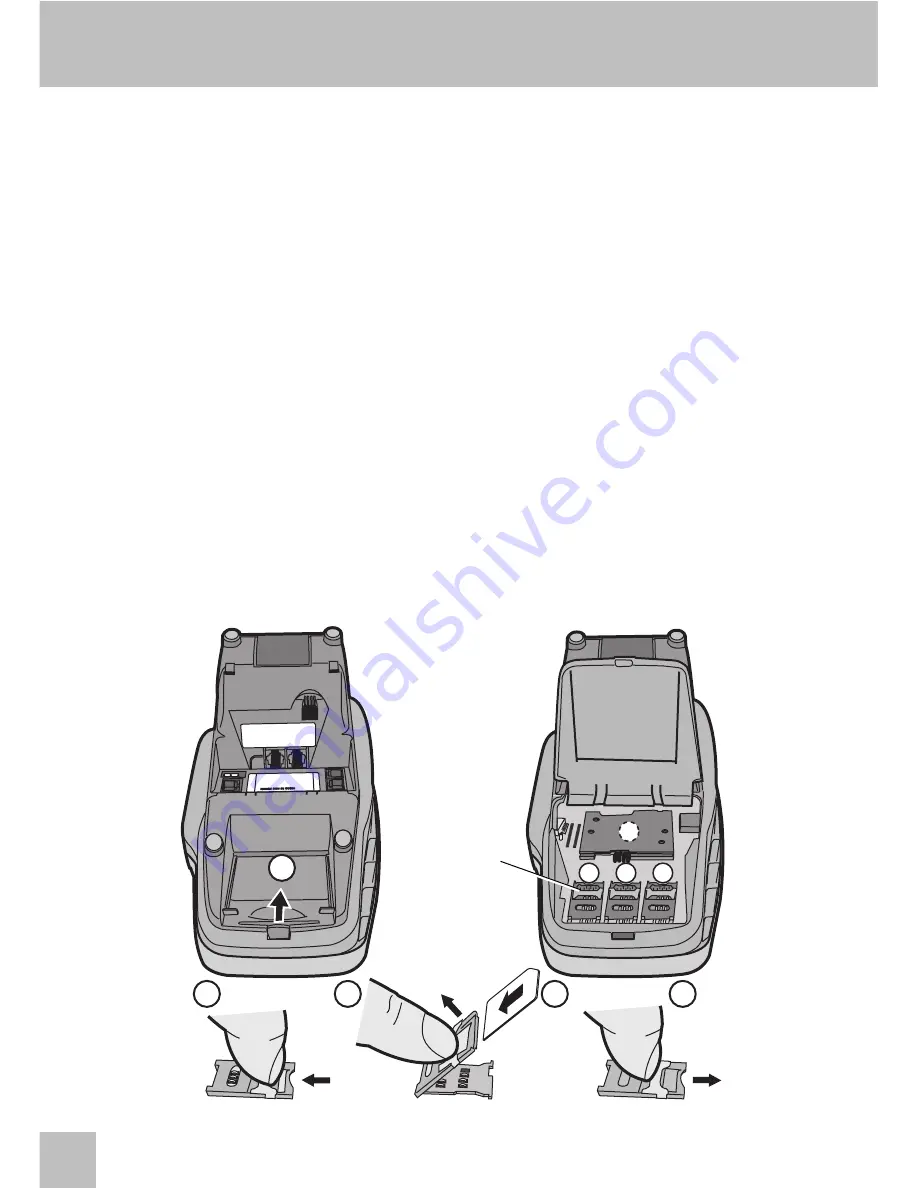
Installing the SIM sized SAM cards
Notes:
Do not use tools for installing SAM cards.
If a full sized ICC card has been introduced through the terminal back
cover, remove it.
The SIM connectors must be filled following a specific order: use first
the connector on the left (A), then if several cards are needed, insert
the second one in connector B and the third one in connector C.
Depending on configuration, another SIM sized connector (D),
replacing the full sized one, may be equipped with a fourth SIM card.
1 -
Disconnect the power supply from the wall socket and open the terminal back
cover.
2 -
Unlock the SIM sized connector.
3 -
Open the connector.
4 -
Insert the SAM card in the connector.
5 -
Lock the connector.
6 -
Close the terminal back cover and connect the power supply to the wall socket.
12
© Axalto 2004
Installation
PHONE
LINE
2
1
4
0165
PHONE
LINE
2
1
4
A
B
C
D
2
3
4
5
1
SIM sized
connectors
Unlock
Lock
Содержание MagIC 6100
Страница 1: ...MagIC 6100 Installation Manual TD06014B Point of Sales Terminals...
Страница 2: ......
Страница 4: ...2 Axalto 2004...
Страница 19: ......






































