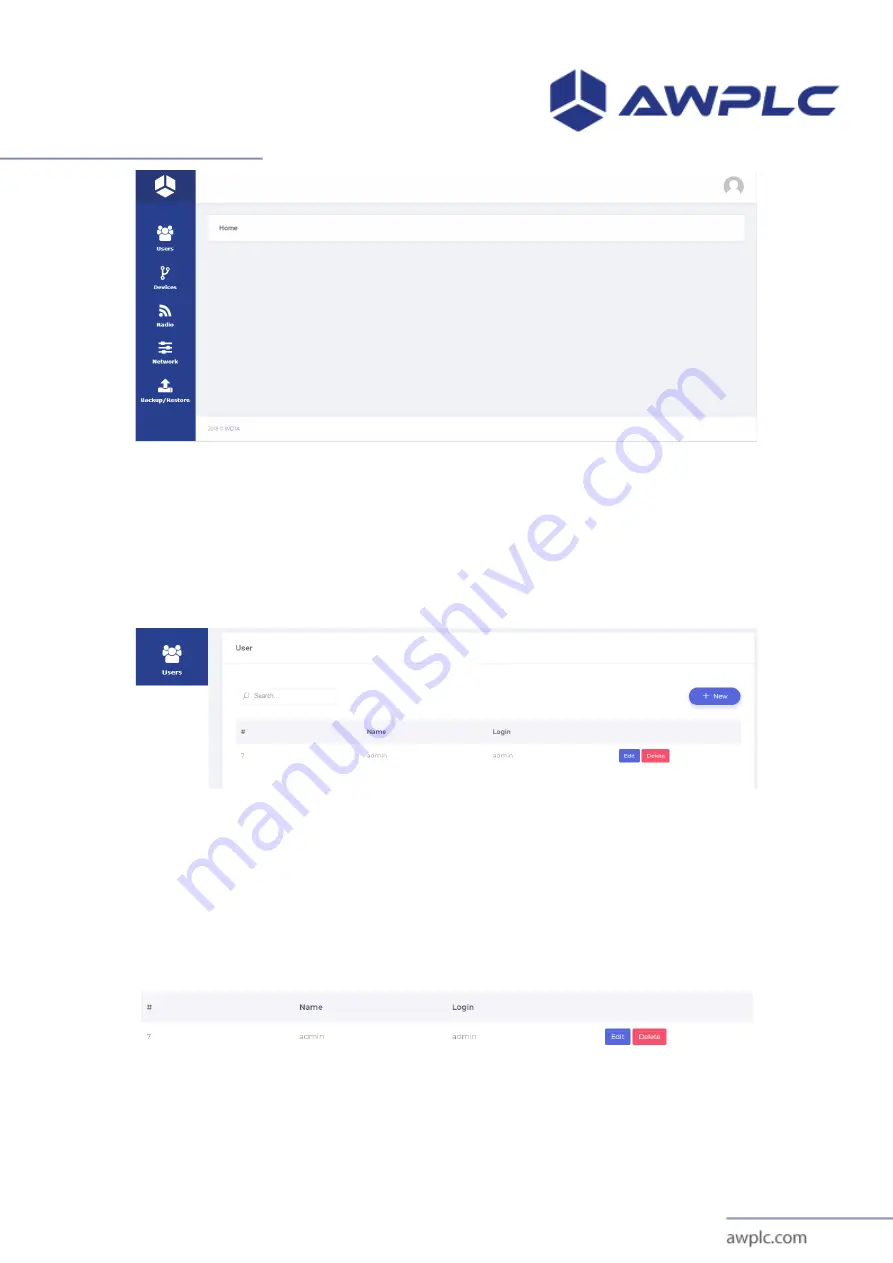
Revisão: 02
Data de Criação: 00.00.0000
Data de revisão: 24.01.2019
10
Figure 5 - Initial Screen.
2.2
USER
Clicking on the user menu you will initially list all the existing users registered
to access the Gateway. New users can be added by clicking on the new button on
the right side of the screen.
Figure 6 – User’s Screen
It is also possible to change the name and password of the user clicking on the
Edit button (Image 4). If necessary it is also possible to delete a user by clicking the
existing Delete button.
.
Figure 7 – User’s edit and delete buttons
2.2.1
NEW USER

























