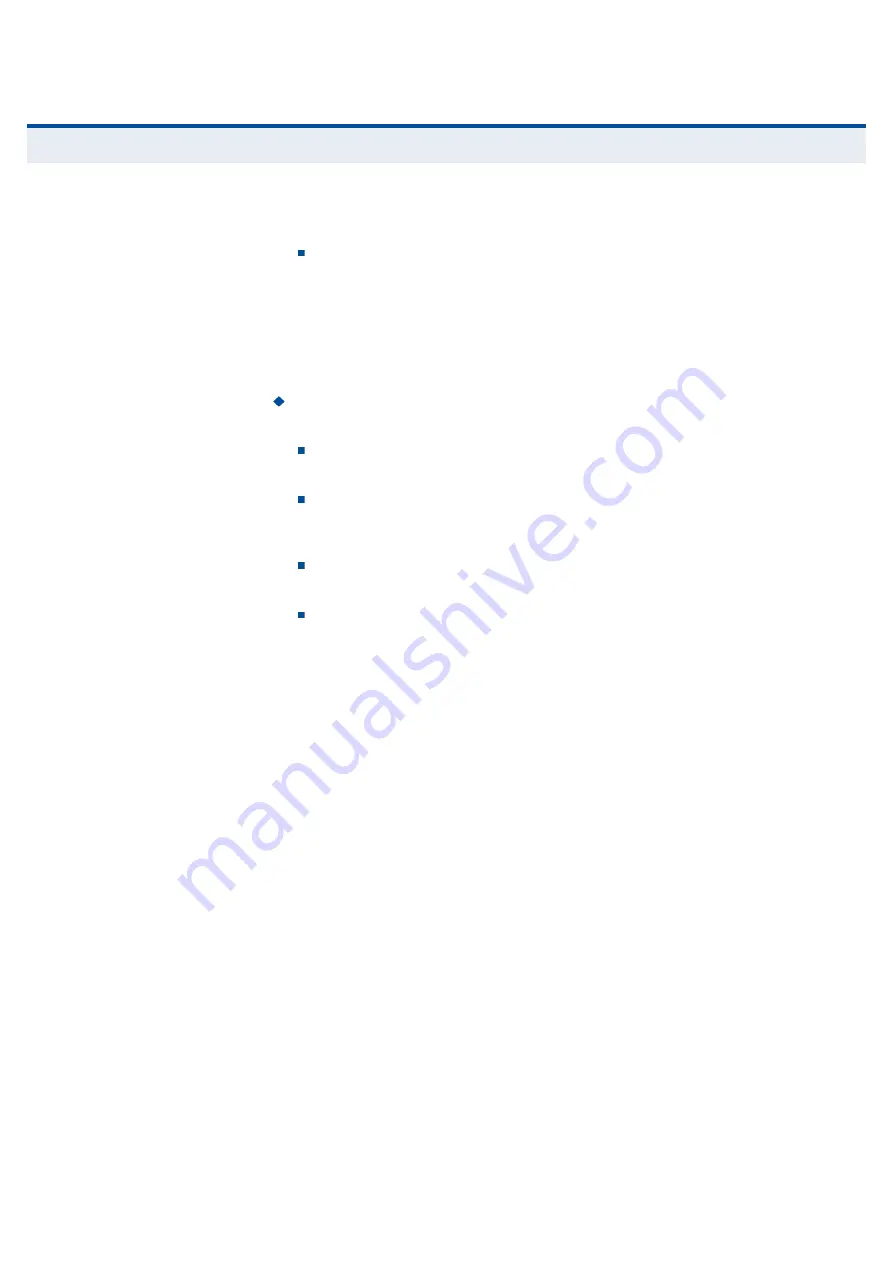
Ý
ØßÐÌÛÎ
ïï
| VoIP Settings
Call Feature
71
caller ID when the transferee phone is ringing, but then shows the
original calling party ID as soon as you hang up.
Attended Transfer
During a call press the
Flash
button, which
puts the caller on hold, then enter the new call key sequence (as
defined on the Dial Plan page; default
**
). You can then dial the
transfer number and talk to the transferee. After speaking to the
transferee, enter the transfer key sequence (as defined on the Dial
Plan page; default
*#
) and then hang up to transfer the call. The
transfered call shows your caller ID and not the caller ID of the
original calling party.
Call Forward
Configures settings that control various call
forwarding features.
Always Forward Number
Forwards an incoming call to another
number.
On Busy Forward Number
When Call Waiting is disabled,
specifies another phone number to which incoming calls are
forwarded when the phone is busy.
No Answer Forward Number
Another phone number to which
incoming calls are forwarded when there is no answer.
No Answer Forward Timer
The time a call waits for an answer
before being forwarded to the No Answer Forward Phone Number.
(Must be less than or equal to the value of Answer Timeout; Range:
0~20 seconds)
Содержание RG300
Страница 1: ...ËÍÛÎ ÙË ÜÛ É ÓßÈ èðîòïêÛ ÒÜÑÑÎ ÙßÌÛÉßÇ ÎÙíðð ...
Страница 2: ...ËÍÛÎ ÙË ÜÛ É ÓßÈ èðîòïêÛ ÒÜÑÑÎ ÙßÌÛÉßÇ ÎÙíðð ...
Страница 108: ...RG300 E042011 CS R01 149100000095W ...
Страница 215: ...RG300 E042011 CS R01 149100000095W ...
















































