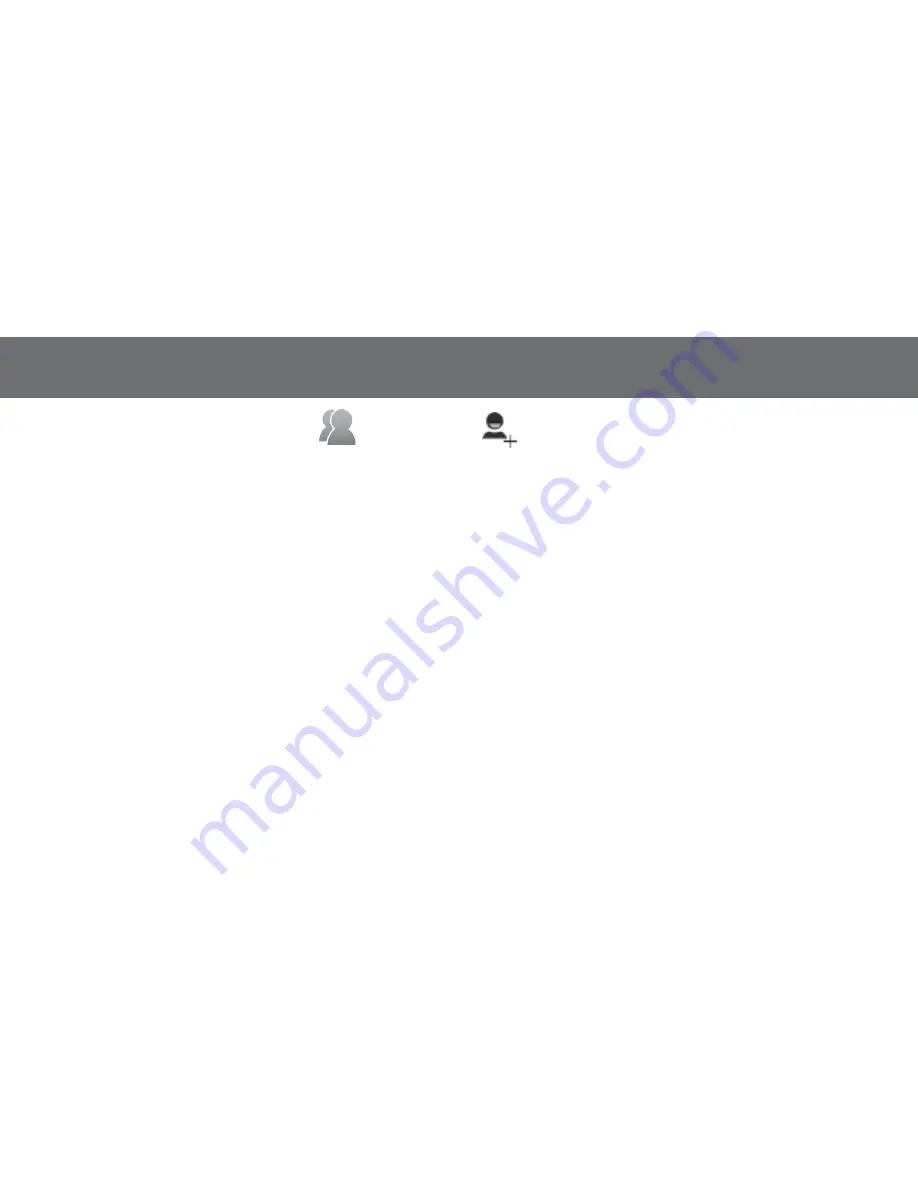
58
12 PEOPlE
1. add a contact: choose the app “People” and touch the icon in the middle of the screen to add a new contact.
2. Search a contact: touch the loupe to enter the name of the contact you are searching for.
3. if you want to call someone, touch the line of the contact and choose the number, which shall be called.



























