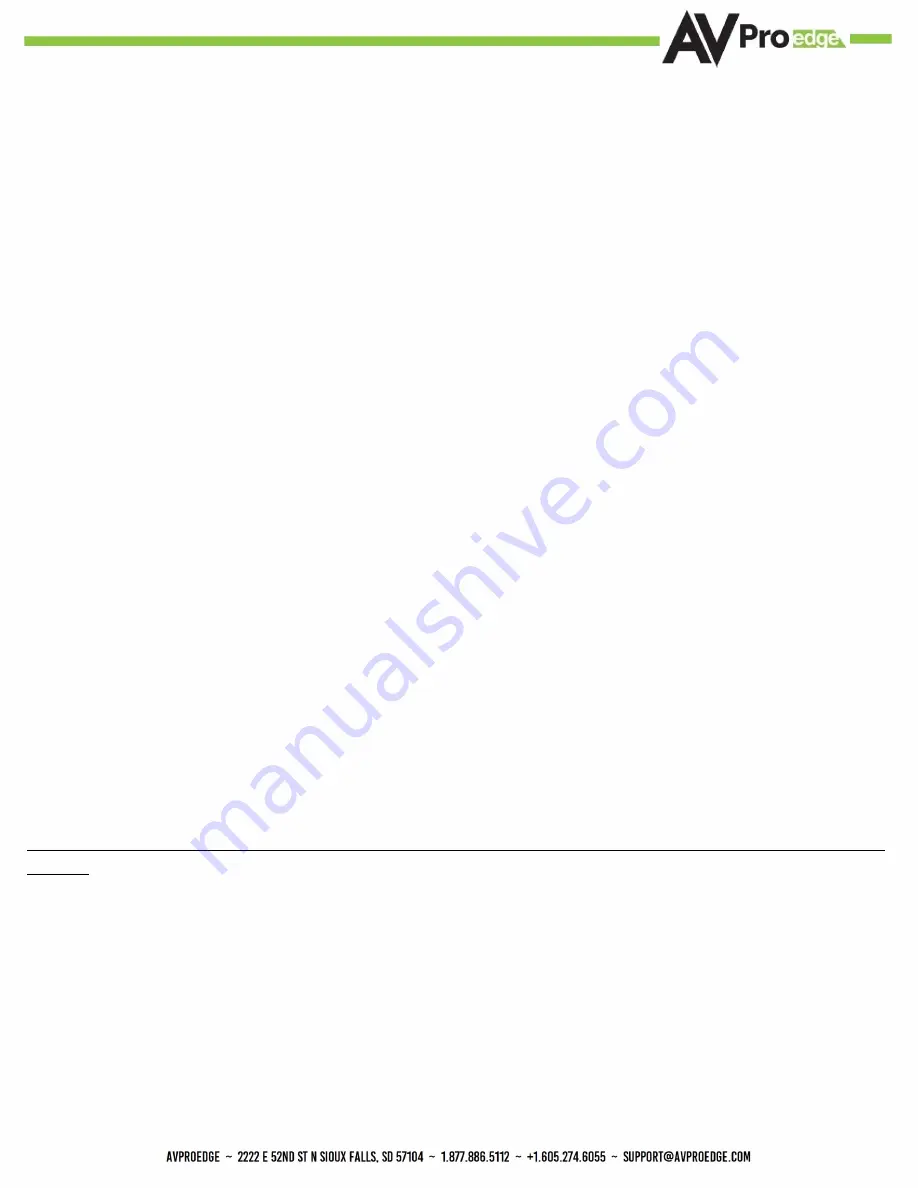
41
The maximum liability of AVPro Global Holdings LLC under this limited warranty shall not exceed the actual
purchase price paid for the product. AVPro Global Holdings LLC is not responsible for direct, special,
incidental or consequential damages resulting from any breach of warranty or condition, or under any other
legal theory to the maximum extent permitted by law.
Taxes, Duties, VAT, and freight forwarding service charges are not covered or paid for by this warranty.
Obsolescence or incompatibility with newly invented technologies (after manufacture of product) is not
covered by this warranty.
Obsolescence is defined as:
“Peripherals are rendered obsolete when current technology does not support product repair or re-
manufacture. Obsolete products cannot be re-manufactured because advanced technologies supersede
original product manufacturer capabilities. Because of performance, price and functionality issues, product
redevelopment is not an option.”
Discontinued or out of production items will be credited at fair market value towards a current product of
equal or comparable capabilities and cost. Fair market value is determined by AVPro Edge.
Exclusive Remedy
To the maximum extent permitted by law, this limited warranty and the remedies set forth above are
exclusive and in lieu of all other warranties, remedies and conditions, whether oral or written, express or
implied. To the maximum extent permitted by law, AVPro Global Holdings LLC specifically disclaims any and
all implied warranties, including, without limitation, warranties of merchantability and fitness for a particular
purpose. If AVPro Global Holdings LLC cannot lawfully disclaim or exclude implied warranties under
applicable law, then all implied warranties covering this product, including warranties of merchantability and
fitness for a particular purpose, shall apply to this product as provided under applicable law.
This warranty supersedes all other warranties, remedies and conditions, whether oral or written, express or
implied.
Содержание AC-MX-42X
Страница 1: ...User Manual AC MX 42X 1...
Страница 5: ...Specifications 5...
Страница 30: ...30...
Страница 33: ...33 Command List Baudrate 57600 Checksum None Bit Num 8 Stop Bit 1...
Страница 34: ...34 Command List Continued...
Страница 36: ...Bandwidth Chart 36...
Страница 37: ...37 Bandwidth Chart Continued...
Страница 42: ...42...
Страница 43: ...43...


















