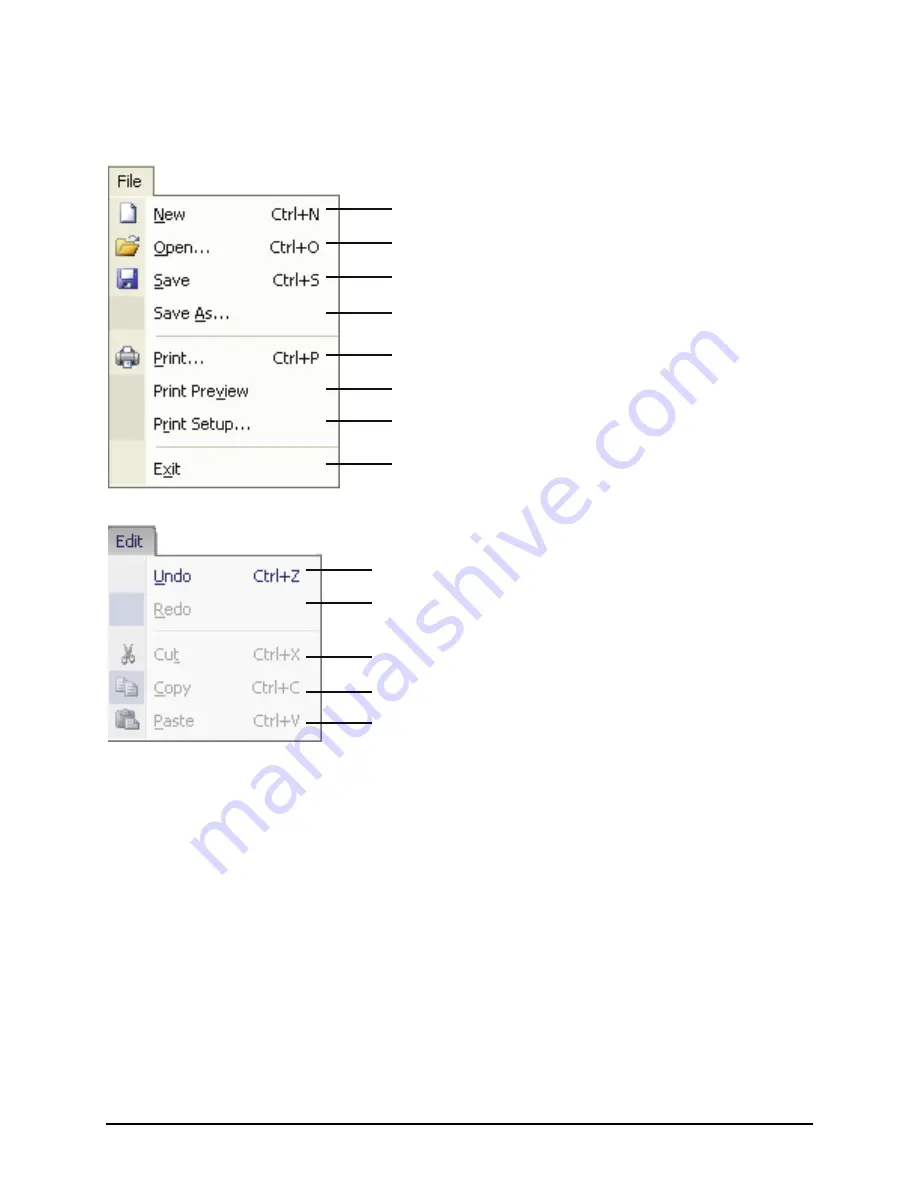
C.1
ACP Menu Items
Create a new configuration.
Open configuration file that may consist of multiple pages and IP
setting table. Configuration file is stored in the “TACP” folder.
Save the configuration file using the default filename to the “TACP”
folder.
Save the configuration file using a new filename to the “TACP”
folder.
Print out the active document.
Show a preview of the page to be printed.
Set up the printer options.
Quits the ACP, may prompt you to save the page.
Undo the last action.
Redo the last action that was cancel by the above Undo.
Cut the selection and places it in the Clipboard.
Copy the selection and places it in the Clipboard.
Insert the Clipboard content.
122



















