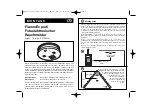LED Indicator
1. Discuss placement with the owner.
2. Choose a location that is visible from both sides of the vehicle.
3. Drill a ¼" hole.
4. Route the LED wires through the hole and press LED into place.
5. Route the LED wires to the control unit.
6. Plug the RED LED connector into the control unit RED plug.
Valet Switch
1. Discuss placement with the owner.
2. Choose a location for the valet switch that is hidden, but convenient for
the owner to access.
3. Drill a ¼" hole and mount the switch.
4. Route the valet switch wires to the control unit.
5. Plug the valet switch WHITE connector into the control unit WHITE plug.
Zone
2™
Impact Sensor
The sensor must be firmly mounted on a solid metal surface inside the vehicle.
We recommend tie wrapping the sensor to the steering column housing or
steering column support bracket. DO NOT mount the sensor near moving
parts or in the direct path of an air duct opening.
1. Plug the impact sensor BLUE 4-pin connector into the control unit BLUE
4-pin connector.
2. Route the impact sensor harness to the chosen mounting location.
3. Using the long tie wraps supplied, securely fasten the impact sensor with
access to the adjustment screw.
Additional Sensor Input
The ORANGE wire is a (-) trigger input with a 5 second arming delay. This
input can be used for optional sensors such a glass sensor, radar sensor or any
other type of sensor that provides a (-) ground output when triggered.
7
AviStart 6000 Installation Manual
Содержание AviStart 6000
Страница 1: ...AviStart 6000 Installation Manual ...
Страница 2: ...AviStart 6000 Installation Manual ...
Страница 5: ...3 AviStart 6000 Installation Manual Main Wiring Diagram ...
Страница 6: ...4 AviStart 6000 Installation Manual Satellite Relay Module Diagram ...
Страница 18: ...16 AviStart 6000 Installation Manual ...
Страница 19: ...17 AviStart 6000 Installation Manual ...
Страница 26: ...AviStart 6000 Installation Manual ...
Страница 27: ...AviStart 6000 Installation Manual ...
Страница 28: ...AviStart 6000 Installation Manual ...