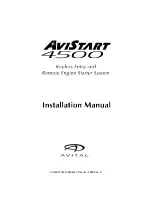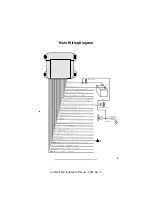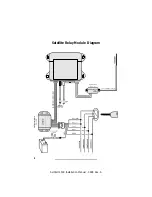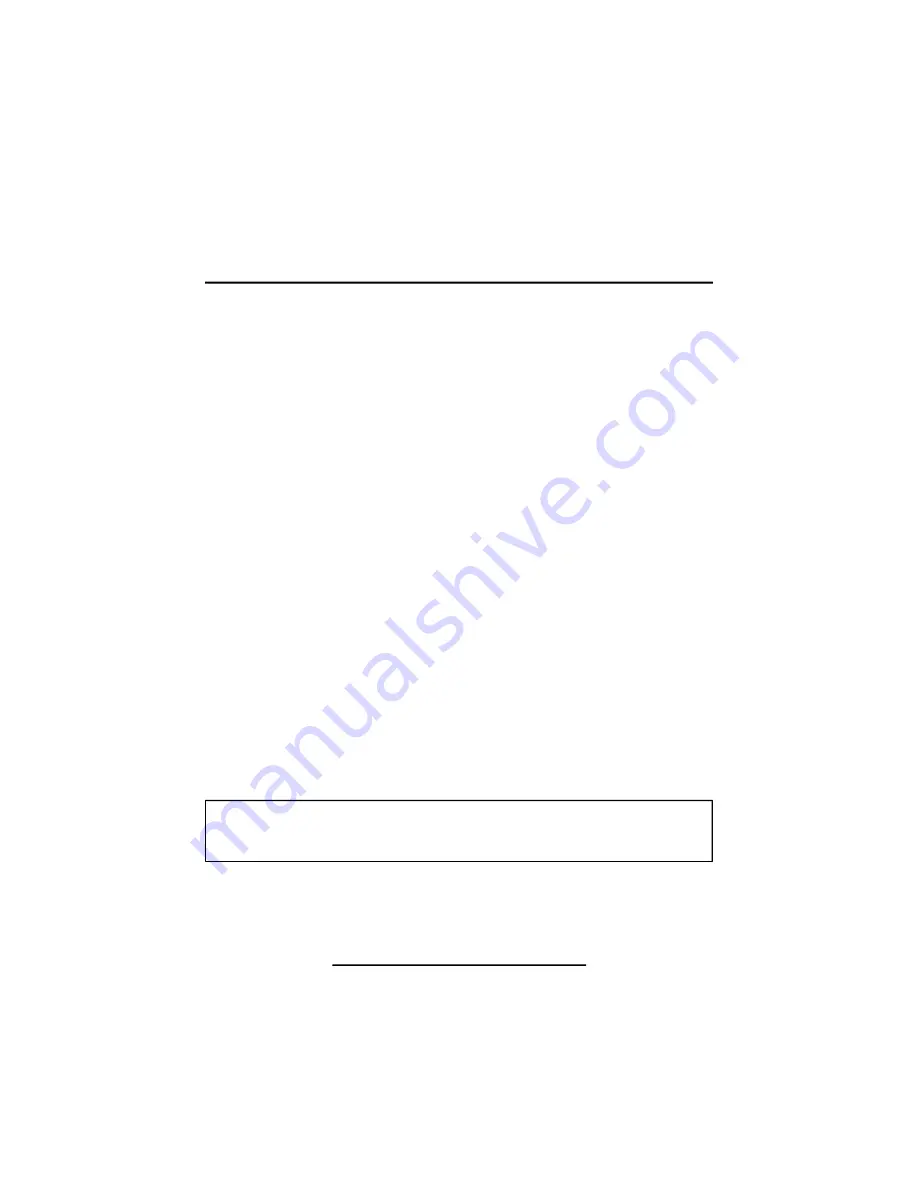
Important Information
Recommended Installation Tools
Voltmeter
Wire Strippers
Electric Drill & Bits
Phillips Screwdriver
Convoluted Tubing *
Solder Gun *
Wire Crimpers
Shrink Tube or Electrical Tape
* Optional
Recommended Procedures
1. Test all circuits with a voltmeter.
2. Make all wiring connections with the supplied solderless crimp
connectors. DO NOT twist wires or use scotch-lok connectors.
3. Route the small and large RED, RED/WHITE and BLACK wires from the
control unit directly to the battery.
4. Keep extensions as short as possible. Use same gauge wires for short
extensions and larger gauge wires for longer extensions.
5. Before installing, discuss the placement of the LED indicator and valet
switch with the vehicle owner.
6. DO NOT disconnect the battery cables. Make all connections by
removing the bolts from the cable clamps without detaching the clamp.
7. Turn off dome light or remove dome light fuse to prevent battery drain.
This device complies with Part 15 of the FCC rules. Any changes or modifications
made to the system without the express approval of Avital Technologies, Inc.
could void the user’s authority to operate this equipment.
2
AviStart 4500 Installation Manual - 0898 Rev. A
Содержание AviStart 4500
Страница 1: ...AviStart 4500 Installation Manual 0898 Rev A ...
Страница 2: ...AviStart 4500 Installation Manual 0898 Rev A ...
Страница 5: ...3 AviStart 4500 Installation Manual 0898 Rev A Main Wiring Diagram ...
Страница 6: ...4 AviStart 4500 Installation Manual 0898 Rev A Satellite Relay Module Diagram ...
Страница 17: ...15 AviStart 4500 Installation Manual 0898 Rev A ...
Страница 18: ...16 AviStart 4500 Installation Manual 0898 Rev A ...
Страница 19: ...17 AviStart 4500 Installation Manual 0898 Rev A ...