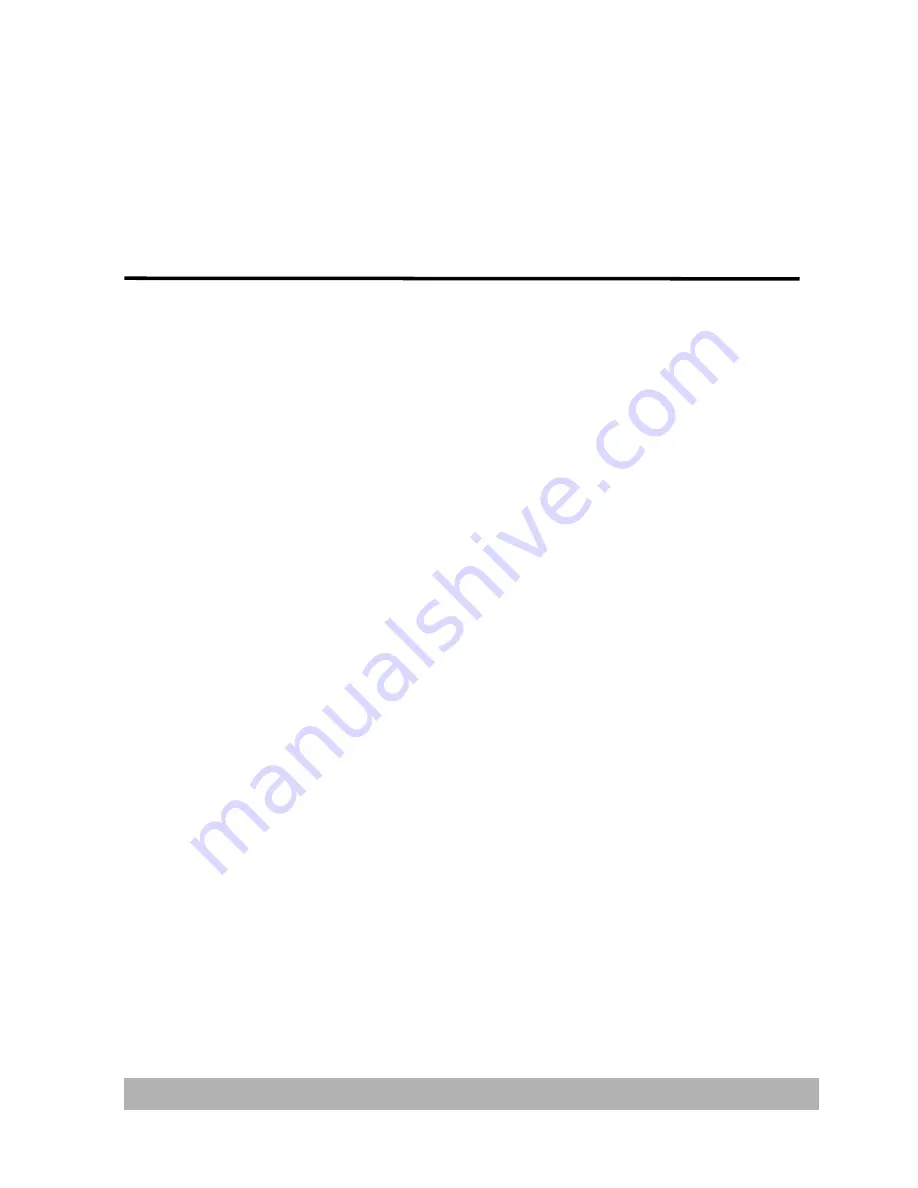
5
Specifying FTP Folder
Template and Profile
We know that the first thing you want to do is jump right in and
create a profile to send a document to your desired server and
even though we have made the whole process as easy as
possible, there are still things you need to be aware of before you
start. The following will introduce you to several server systems
used with the product.
The Settings of Filing Server
FTP
FTP Stands for “File Transfer Protocol.” It is a common method of
transferring files via the Internet from one computer to another.
FTP use RFC 959[FTP] as their protocol, and the default Port is
usually 21. Therefore, please make sure you have legal FTP
account with the privilege of writing under the directory to save
the files and the password before using FTP to save the files. To
add a sub-directory from the product, you need to have the
privilege of adding a new directory.
HTTP AND AVPP
Both HTTP and AVPP use RFC 2616[HTTP 1.1] as their protocol,
and the default Port is usually 80. If you are not using the HTTP
port or AVPP port 80 to save the files, you must change the HTTP
Port or AVPP Port of the product to the port for the Web Server.
5-1
Содержание NETDELIVER @V2500
Страница 1: ...NetDeliver MFP User s Manual Regulatory model DF 0605H...
Страница 61: ...2 Click the Group icon and choose New to prompt the Add a New Group Set dialog 3 Enter your group name 4 10...
Страница 64: ...2 Click the Group icon and choose Modify to prompt the Modify a Group Set dialog 4 13...
Страница 77: ...5 10...
Страница 79: ...Check the Full Control to have full privileges of the shared directory 5 12...
Страница 90: ...Right click test folder and select Properties to open test Properties dialog box 5 23...
Страница 96: ...When the scanned files properties dialog box appears select Directory Security tab 5 29...
Страница 97: ...Select Edit button 5 30...
Страница 98: ...Check Anonymous access and then click OK button 5 31...
Страница 100: ...In Windows Explorer select C Inetpub wwwroot scanned files and right click to select Properties 5 33...
Страница 101: ...When the scanned files Properties dialog box pops up Select Security tab in the scanned files Properties dialog box 5 34...
Страница 111: ...3 Choose the profile you wish to modify and click Modify to prompt Modify Profile dialog as shown below 5 44...
Страница 115: ......






























