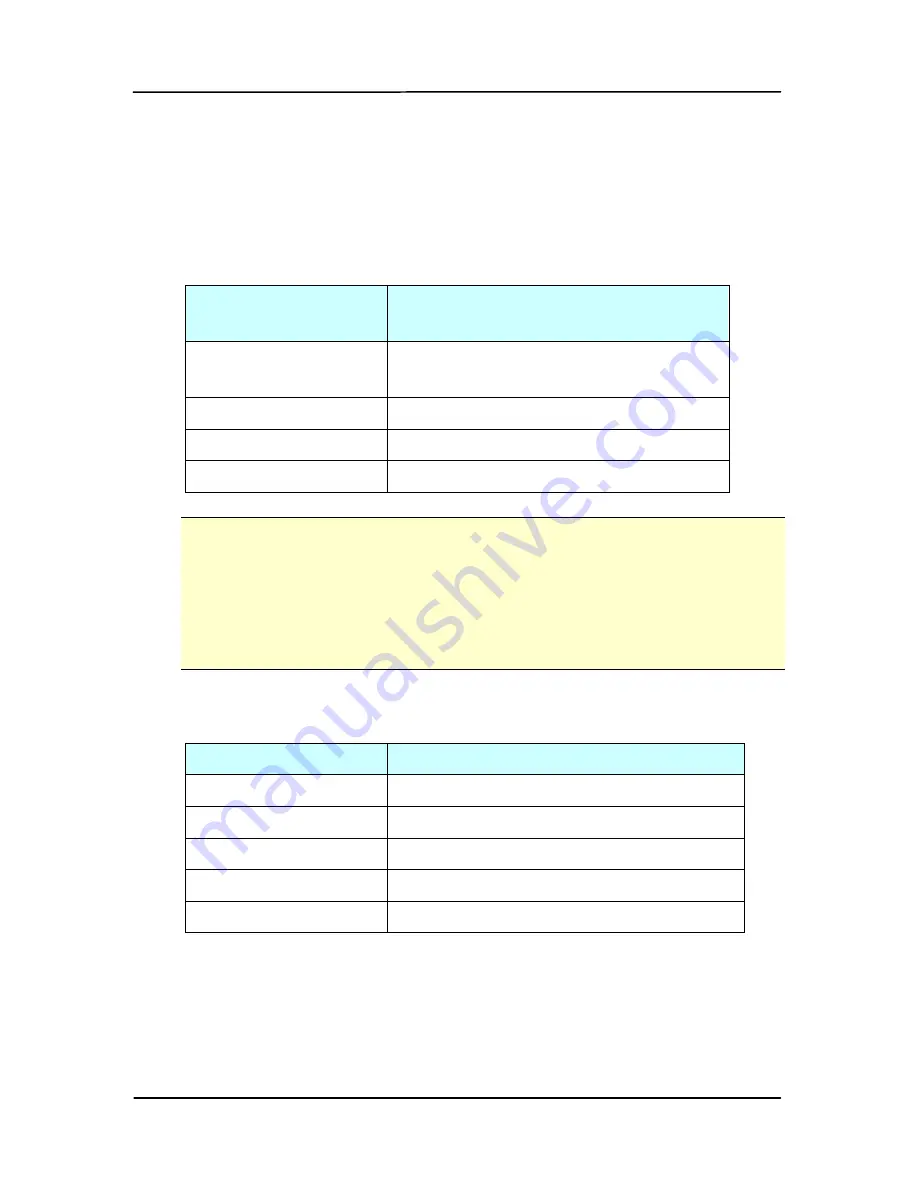
User’s Manual
3-17
5.
Choose your desired setting from each of the drop-down
list box.
5 sets of profiles (buttons) can be specified with the
parameters of file format, resolution, scan mode, and
cropping.
Name of
Parameter
Choice
File Format
JPEG, TIF, PDF, MPDF (multi-
page)
Resolution
100, 200, 300 dpi
Scan Mode
Color, Gray, B&W
Cropping
Enable, Disable
Note:
Black and White mode does not support JPEG images.
Only color and gray modes can be applied to JPEG file
format.
Deskew (auto straighten your images) is included in
the Cropping function.
Default Settings
Name of Button Default Scan Settings
Button 1
JPEG, 300 dpi, Color, Auto Crop
Button 2
PDF, 300 dpi, Color, Auto Crop
Button 3
TIF, 300 dpi, Color, Auto Crop
Button 4
JPEG, 300 dpi, Gray, Auto Crop
Button 5
PDF, 300 dpi, Gray, Auto Crop
6.
After your desired settings have been made satisfactorily,
click “Save Profiles” to save your settings.
If desired, click “Factory Default” to resume all profile to
default settings.
Содержание FF-1105B
Страница 1: ...A4 Portable Scanner User s Manual Regulatory model FF 1105B manual en 250 0781 E IS25 v1 Avision Inc ...
Страница 19: ...User s Manual 3 3 Note Only use the battery model provided with the scanner NP120 for 3 7V 1700mAh ...
Страница 58: ...User s Manual 5 10 Error Diffusion Image ...
Страница 61: ...User s Manual 5 13 Normal Photo Document Threshold 230 Normal Photo Document Threshold 230 ...
Страница 73: ...User s Manual 5 25 The Compression tab dialog box ...
Страница 75: ...User s Manual 5 27 The Color Dropout dialog box ...
Страница 77: ...User s Manual 5 29 Remove Blue Threshold 20 Background 255 Remove Blue Threshold 20 Background Level 210 ...
Страница 88: ...User s Manual 5 40 Detection Area Outside the Range Box Top 3 Bottom 7 ...
















































