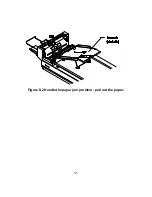5-4
5.3 REPLACING THE ADF DETACHABLE PAD
MODULE
After scanning approximately 150,000 pages through the ADF, the
pad spring may be worn out and you may experience problems
with document feeding. In this case, it is highly recommended to
replace the pad module with a new one. For ordering the pad
module, please consult your nearest dealer and follow the
procedure in below to replace it.
Removing Procedure
1. Open the ADF front cover by depressing the ADF release
button.
2. Remove the ADF detachable pad module by pulling out the
upper part of the pad clamp as shown in Figure 1.
Figure 1 Remove the pad module
ADF release
button
ADF
cover
ADF
unit
Upper part of
the pad
Содержание AV810C
Страница 9: ...2 2 Figure 2 1 Remove the shipping retainer Figure 2 2 Fasten the shipping retainer ...
Страница 11: ...2 4 Figure 2 3 SCSI ID setting Terminator switch Terminator SW SCSI ID Selector Power Switch ...
Страница 27: ...4 3 Figure 4 2 Avision TWAIN user interface ...
Страница 36: ...4 12 Descreen Eliminates the moire patterns commonly found in printed matter Before Descreen After Descreen ...
Страница 39: ...5 2 Figure 5 1 Opening the ADF unit Pad assembly Feeding roller Document glass ...
Страница 47: ...6 5 Figure 6 2 Handle the paper jam problem pull out the paper ...