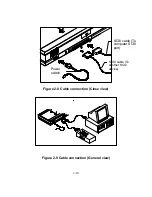4-7
4.2 RESOLUTION CONTROL
A good control of the resolution results a satisfactory detail of an
image that scans. The resolution is measured by dots per inch(dpi).
Normally, the greater the dpi number, the higher the resolution and
the image file size. Be aware that the greater resolution takes more
time, memory and disk space, therefore, up to a certain degree of
dpi, the resolution will not visually be improved, on the contrary, it
makes your files more unmanageable.
Figure 4-5 Resolution Control
Scaling:
You can lock the X-Y scaling factor to keep the
ratio of the axis. Or you can use a different scaling
factor for each axis.
Unit:
A reminder of the measure system in use. By clicking
on the abbreviation you can change the measure
system.
Содержание AV810C
Страница 9: ...2 2 Figure 2 1 Remove the shipping retainer Figure 2 2 Fasten the shipping retainer ...
Страница 11: ...2 4 Figure 2 3 SCSI ID setting Terminator switch Terminator SW SCSI ID Selector Power Switch ...
Страница 27: ...4 3 Figure 4 2 Avision TWAIN user interface ...
Страница 36: ...4 12 Descreen Eliminates the moire patterns commonly found in printed matter Before Descreen After Descreen ...
Страница 39: ...5 2 Figure 5 1 Opening the ADF unit Pad assembly Feeding roller Document glass ...
Страница 47: ...6 5 Figure 6 2 Handle the paper jam problem pull out the paper ...