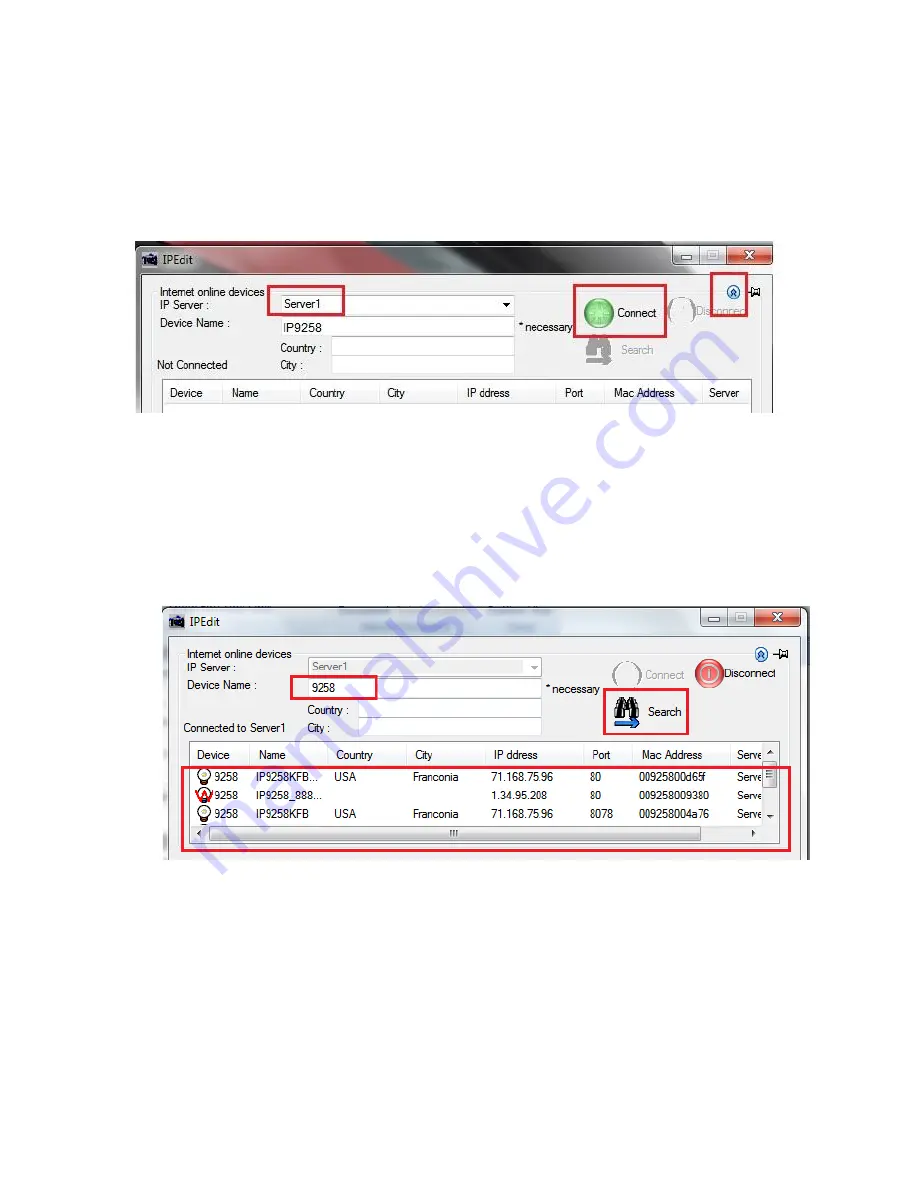
- 15-
Ref#92550806002
* IP Power 9258xx must be port forwarded for IP Service to work correctly.
1.) Open IP Edit and Select the server that your 9258xx is designated to.
2.)
Hit the green connect button on the top of IPEdit.
3.) Then type in the 9258xx Name that you have selected for the device and
press the search button.
4.) Find your device and double click on the screen and a IE window will pop up
connecting to your device.
*Your device must be Port forwarded for the login screen to appear.
5.) After you have connected to your device, type in the login and password for
your device






























