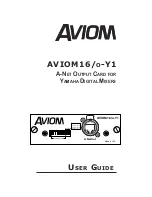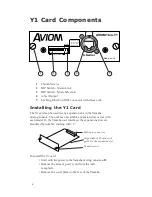4
5
Welcome
Thank you for purchasing the
AVIOM16/o-Y1 A-Net Output Card
for Yamaha Digital Mixers
. This User Guide is designed to familiar-
ize you with your new product and to have you up and running in no
time.
Features
The AVIOM16/o-Y1 A-Net Output Card (or “Y1” for short) provides a
host of professional features designed to make using A-Net monitoring
products flexible and easy to configure in a variety of professional
audio situations.
Y1 A-Net Output Card Features:
• Sixteen audio channels
• One A-Net output, EtherCon RJ45 connector
• Channel link switches for stereo channel pairing
• Compatible with all Yamaha digital mixing consoles
that use the Yamaha mini-YGDAI digital format for
expansion cards
• Compatibility modes for 8-channel and 16-channel
operation
• Test mode
The Y1 card is designed to be electrically and mechanically com-
patible with any Yamaha mixing board product that supports the
mini-YGDAI card hardware specification. Consult the documentation
provided with your Yamaha product for additional information.
The EtherCon Connector
The Neutrik EtherCon connector is a dual RJ45 type connector. It can
receive a standard Category 5e cable or a cable fitted with the special
heavy-duty EtherCon connector.
When using a standard Cat-5e cable, plug the cable into the center of
the jack; release the cable by pressing on the small plastic tab built into
the cable connector.
The locking EtherCon connector is similar to an XLR cable, the
kind commonly used on microphones. Insert the EtherCon equipped
cable into the jack until it clicks and locks in place. To remove the
cable, press on the metal release tab at the top of the panel-mounted
EtherCon jack and pull the connector outward.