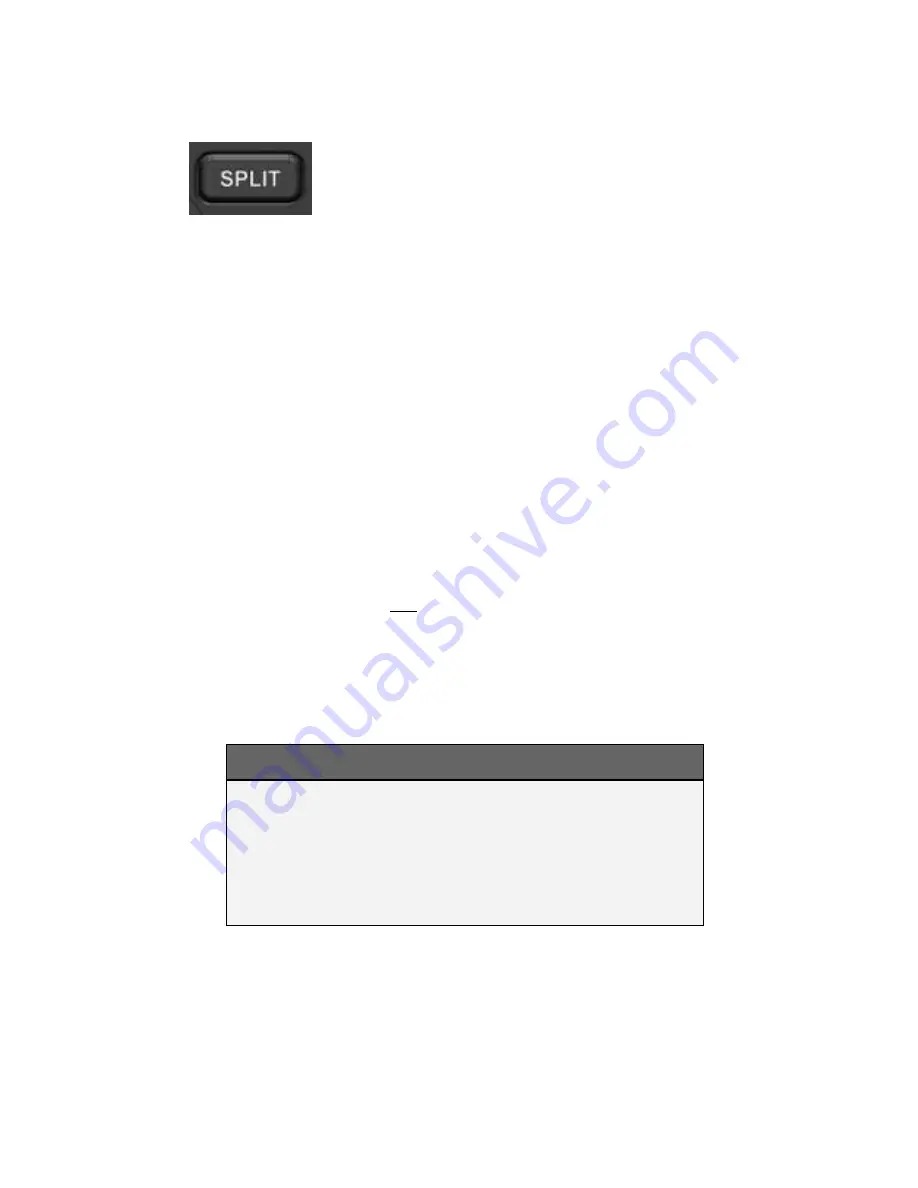
5
SPLIT BUTTON
Split mode allows the pilot to transmit on COM 1 while the co-pilot
transmits on COM 2.
Irrespective of the previous selections, selecting SPLIT will place
the pilot position on COM 1 and the co-pilot position on COM 2.
When SPLIT is active, the following buttons will be green:
MIC 1, COM 1, MIC 2, COM 2.
When the split mode is activated, the intercom between the pilot
and co-pilot is inhibited, although the passengers can still talk
among themselves. This is indicated by the intercom segment
lights all turning off.
The SPLIT button does not light up in green when active.
The crew intercom can be reactivated if desired by pressing the
“ISOL” button as required to get the PLT to CPLT segment to light
in green.
NOTE
No Intercom Segments Lit in Split Mode
When first pressing SPLIT mode, all Intercom
segments are turned off. Pressing the ISOL button
will re-enable intercom during SPLIT mode between
the PLT and CPLT positions.









































