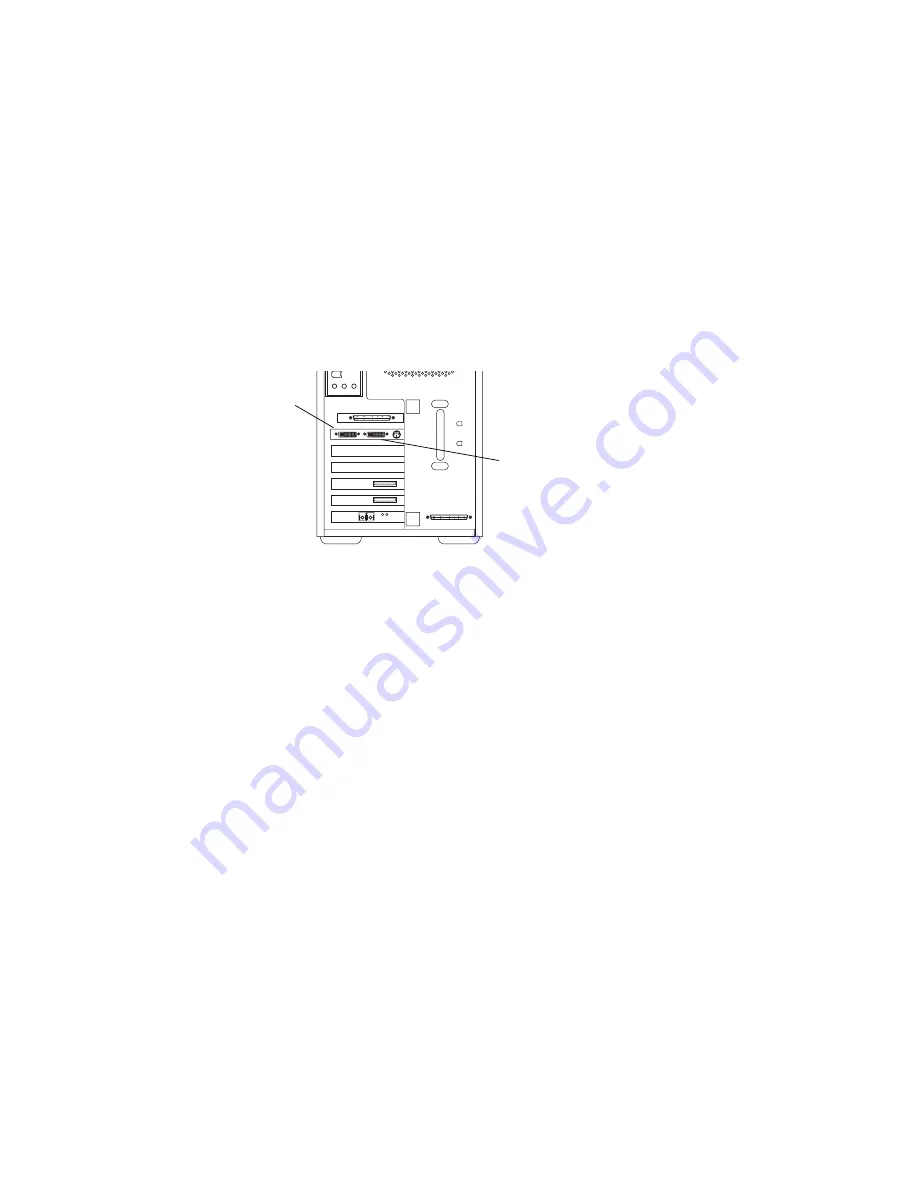
Workstation Overview
25
Connecting the Monitors
Your workstation comes with two monitors for Avid Nitris. You can purchase either standard
high-resolution flat-panel monitors or VGA monitors. The monitors connect to the NVIDIA
graphics board (see the following figure). The NVIDIA graphics board is located in the PCI
Express slot 2.
NVIDIA Graphics Board in the xw8200 Workstation
n
On a rackmount workstation, the graphic boards are to the left when viewing the back of the
workstation base unit.
Each monitor comes with a video cable and a power cord. Depending upon the monitor, you
might receive a VGA-to-DVI adapter. Avid recommends that you use the DVI connectors on
the monitor if available. For more information regarding the graphic boards and monitors,
see the documentation provided by the manufacturer.
The driver for the graphic board should be installed on your system, but it is also located on
the Avid DS Drivers CD-ROM. Unique video property settings and system BIOS are used in
your Avid Nitris editing system. For more information consult, your Avid representative.
To connect the monitors:
1. Verify that the power is turned off on the monitor and the base unit, and then connect
these devices to a power source.
2. Attach one end of the cable to the monitor. Use adapter if needed.
3. Attach the other end of the cable to the appropriate DVI connector as shown in
“NVIDIA Graphics Board in the xw8200 Workstation” on page 25
. Use adapter if
needed.
Connector for
right monitor
Connector for
left monitor
Содержание Nitris
Страница 58: ...58...
















































