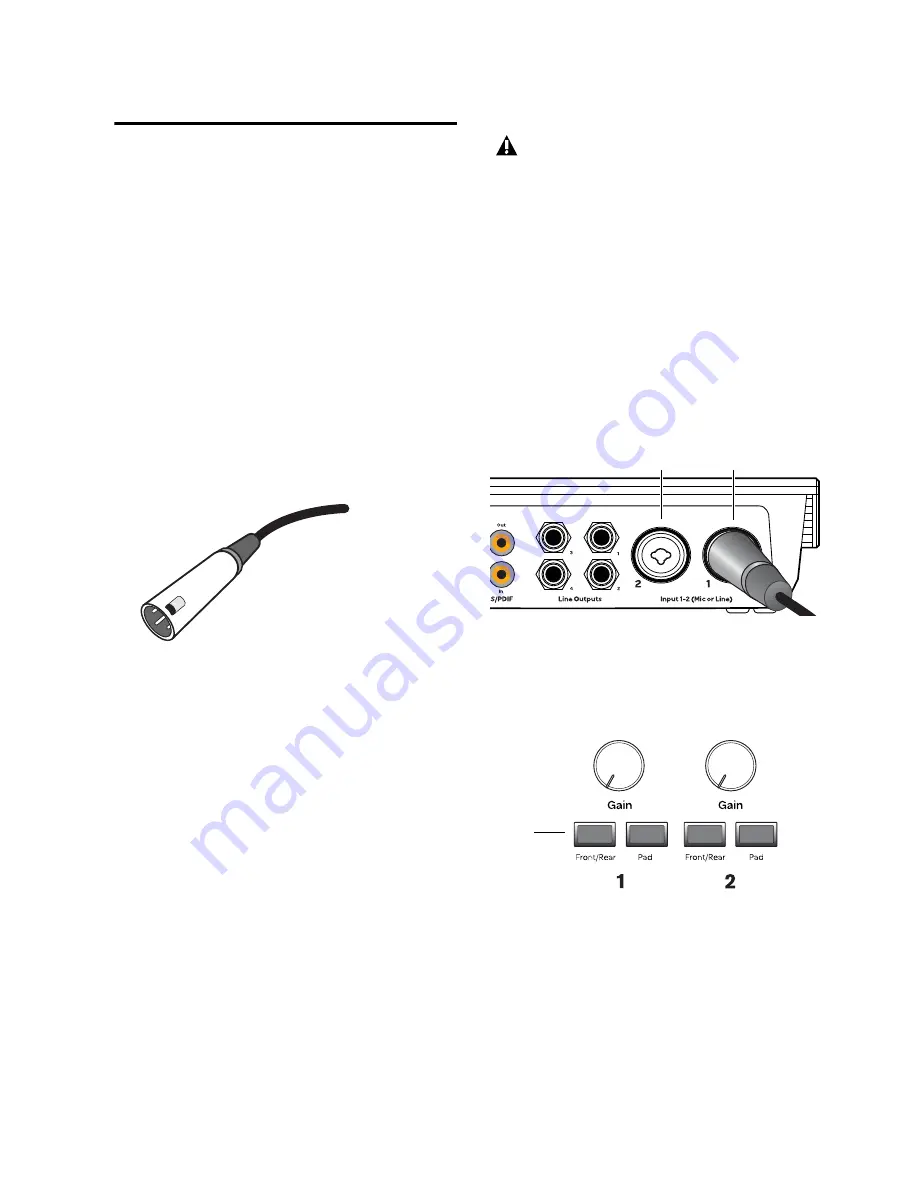
Chapter 4: Hardware Connections
13
Connecting a Microphone
Mic Cables and Connectors
Microphones should be connected to Fast Track
C400 using XLR cables.
The Fast Track C400 can only supply power
through a microphone cable with an XLR con-
nector (the 1/4-inch TRS portion of the rear-
panel Combo connector does not carry phan-
tom power regardless of how the 48V switch is
set). If you are not sure about the phantom
power requirements for your microphone, refer
to your microphone’s documentation or con-
tact the manufacturer.
Phantom Power
Some microphones require power to operate.
This power, called
phantom power
, is supplied ei-
ther by a battery in the microphone, or through
an audio interface (such as Fast Track C400) that
can supply power through the microphone ca-
ble.
Most
condenser
microphones (such as an
M-Audio Solaris) require phantom power to op-
erate.
Dynamic
microphones (such as a Shure
SM57) do not require phantom power to oper-
ate, but are not harmed by it.
Using a Mic with an XLR Connector
To use a microphone that has an XLR connector:
1
Plug your microphone cable into one of the
Mic/Line inputs on the back of Fast Track C400.
2
Make sure the Input Selector switch (on the
top panel) is set to the “out” position. This en-
sures that the rear input is selected.
XLR connector
Although phantom power can be used
safely with most microphones, it is possible
to damage some ribbon microphones if the
phantom power is left on. Always turn off
phantom power, and wait at least ten sec-
onds before connecting a ribbon micro-
phone.
XLR connector plugged into Input 1
Input 1 - Input selector
Input 2
Input 1
Input
selector
Содержание Fast Track C400
Страница 1: ...Fast Track C400 User Guide ...
Страница 48: ......
















































