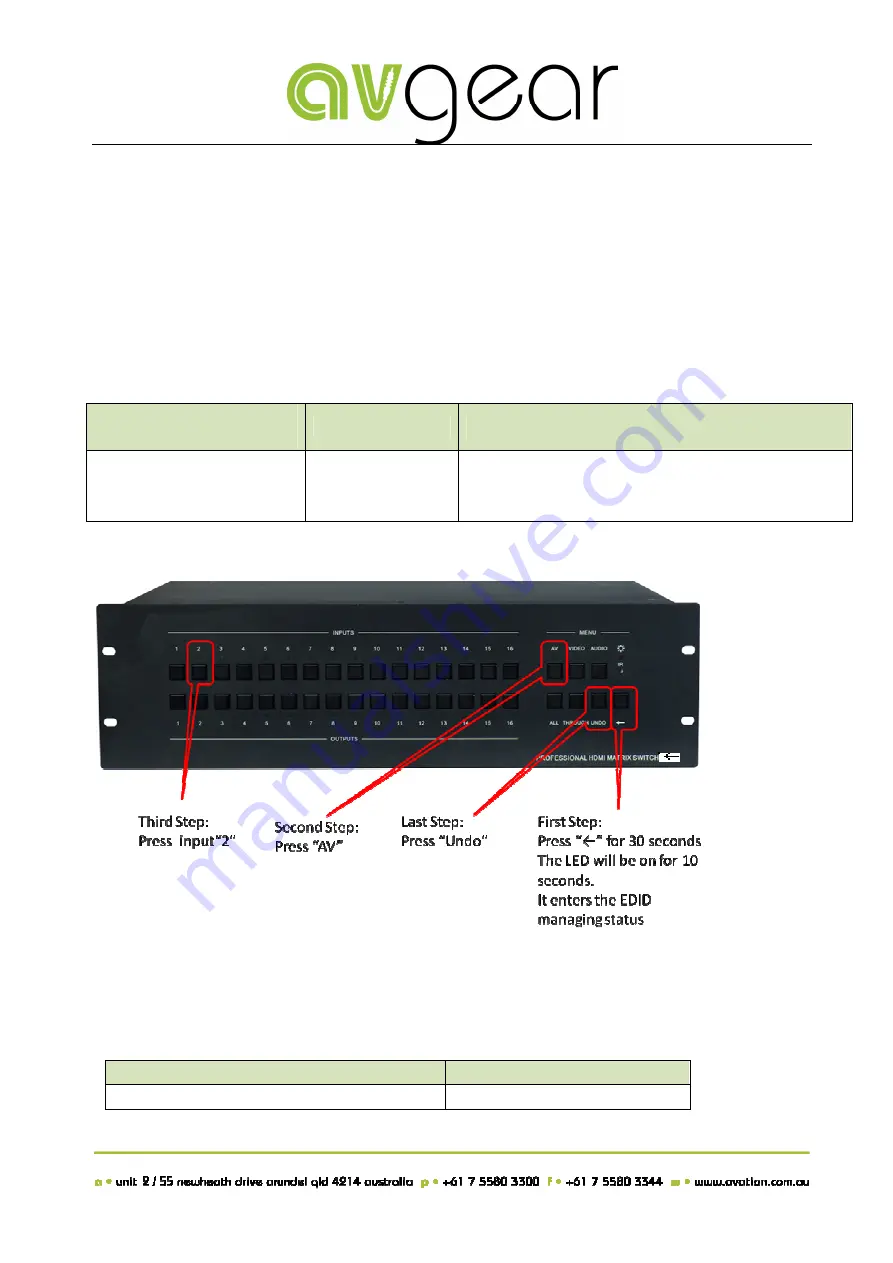
7
If there is a available display connected to output 1, the matrix switcher will copy the EDID data from
this display.
If the output 1 is not connected or display not available, the matrix switcher will go to the output2
automatically, to find the available data.
If both of the output 1 and output 2 are not available, the matrix switcher will go to output 3
automatically.
If the all the outputs are not connected to the available display, the Matrix switcher will restore the
factory-default EDID data.
The matrix switcher will remember to EDID data, until you refresh the data again.
RS232 command
(ASCII, 9600bps. 8N1)
Feedback Code
The Operation of Front Panel Buttons
EDIDMAuto.
EDIDMAuto
Press the button”
←
”for 30 seconds, till the LED light up
And then, press ”AV”+””UNDO”
After 8 seconds, the ”
←
” LED will be off.
The front penal operation:
6.2 Manually EDID switching
When you need to switch and copy the EDID of a certain display to a certain video source, you have to
send the RS232 command.
RS232 command (ASCII, 9600bps. 8N1)
Feedback Code
EDIDM[X]B[Y].
EDIDM : [Y]To [X]
[X] is the output channel of matrix switcher





































