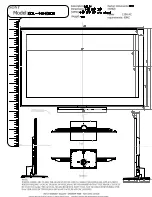EZTouch I/O
Jr.
41 / 52
have access to the battery.
4.
Remove the depleted battery and insert a new CR1220 3V lithium battery (or
equivalent) with the positive side facing up into the coin cell battery holder.
Note:
If necessary, use the small blade screwdriver to remove the old battery.
5.
Return the circuit board assembly back into the unit and insert the back cover
back into a secure, closed position by inserting the side with the retainer
snaps last.
Note:
Once inserted, the back cover retainer snaps will click into place.
The Real Time Clock (RTC) will need
after the battery has been replaced. All
information saved to the registers/discretes available on a power cycle will remain
intact. Data not saved to registers/discretes available during a power cycle will be
lost. For information on registers/discretes available during a power cycle, please
review this
Содержание EZTouch I/O Jr.
Страница 1: ...Copyright 2012 by AVG Automation All Rights Reserved EZTouch I O Jr ...
Страница 12: ...EZTouch I O Jr 12 52 Mounting Information Front View and Side View Top View and Cut out Dimensions ...
Страница 19: ...EZTouch I O Jr 19 52 Digital I O Specifications Analog Voltage Specifications and Wiring ...
Страница 20: ...EZTouch I O Jr 20 52 Analog Current Specifications and Wiring ...
Страница 21: ...EZTouch I O Jr 21 52 ...
Страница 23: ...EZTouch I O Jr 23 52 Pinout Information for 26 Pin Connector ...
Страница 24: ...EZTouch I O Jr 24 52 Pinout Information for 44 Pin Connector ...