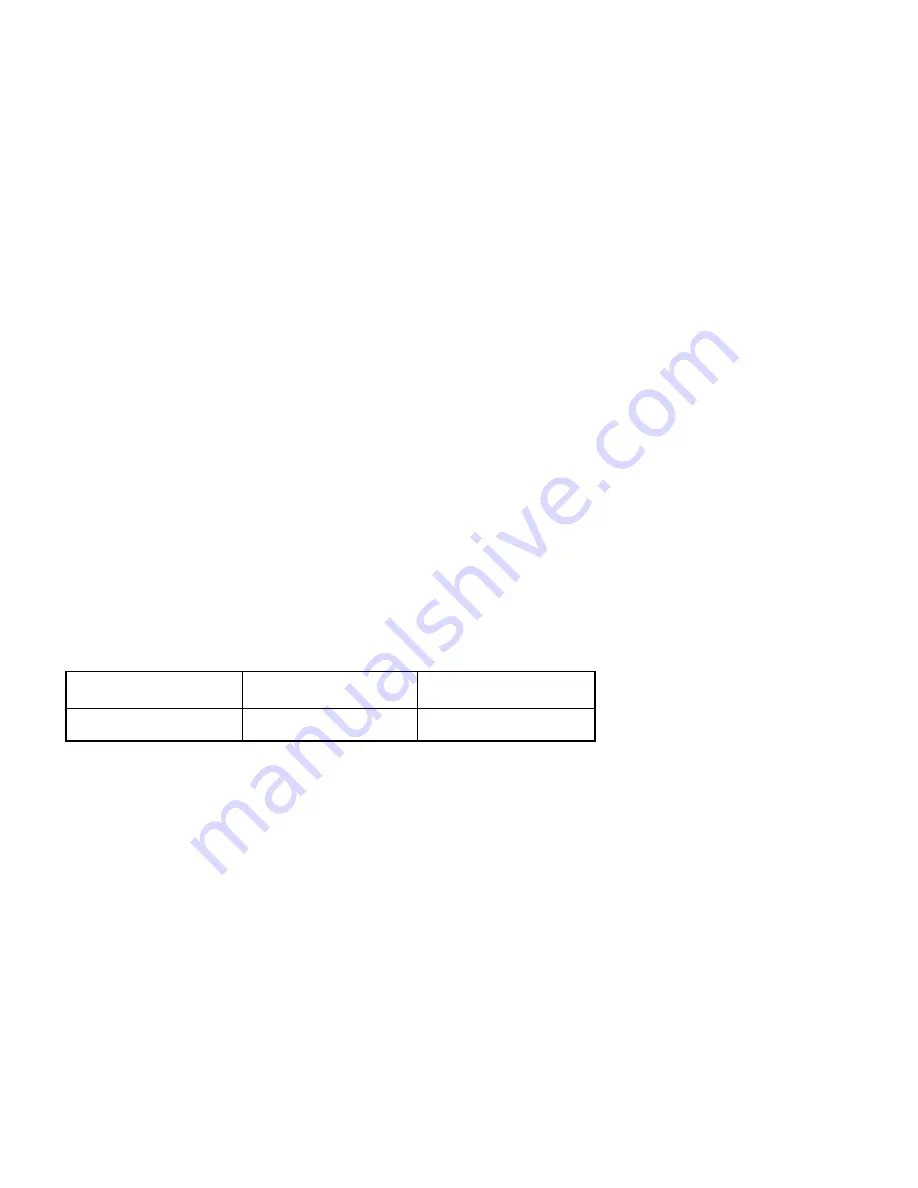
ix
Before You Start
Before You Read
The information in this user’s guide is subject to change without notice.
TriGem Computer, Inc. shall not be liable for technical or editorial errors or omissions contained herein; nor for incidental
or consequential damages resulting from the furnishing, performance, or use of this material.
AVERATEC is a trademark or registered trademark of TriGem Computer, Inc. in the United States and/or other countries.
All other product and brand names are trademarks of their respective owners.
©2009 TriGem Computer, Inc. All rights reserved.
Note
✓
Depending on the model, your computer’s components may vary and look slightly different than those pictured.
Release History
Version
1.1
Revision Note
Second Release
Date
0
5, 2009
Содержание D1133
Страница 1: ...All in One PC User s Guide Space Saving Contemporary Design ...
Страница 9: ...viii Before You Start WEEE Statement ...
Страница 13: ...1 Chapter 1 About your Computer About your Computer Chapter 1 ...
Страница 20: ...2 Chapter 2 Setting Up Your Computer Setting Up Your Computer Chapter 2 ...
Страница 31: ...3 Chapter 3 Using the Keyboardand Mouse Using the Keyboard and Mouse Chapter 3 ...
Страница 36: ...4 Chapter 4 Using the Multimedia Features Using the Multimedia Features Chapter 4 ...
Страница 49: ...5 Chapter 5 Adjusting the LCD Screen Adjusting the LCD Screen Chapter 5 ...
Страница 55: ...6 Chapter 6 Using the Optional VESA Mount Using the Optional VESA Mount Chapter 6 ...
Страница 59: ...7 Chapter 7 System SETUP BIOS System SETUP BIOS Chapter 7 ...
Страница 61: ...7 2 Chapter 7 System SETUP BIOS System Setup Options Main Menu Advanced Menu ...
Страница 62: ...7 3 Chapter 7 System SETUP BIOS Boot Menu Power Menu ...
Страница 66: ...A Appendix A Specifications Specifications Appendix A ...
Страница 70: ...B Appendix B Troubleshooting Support Troubleshooting Support Appendix B ...
Страница 79: ...C Appendix C Glossary Glossary Appendix C ...
Страница 88: ......











































