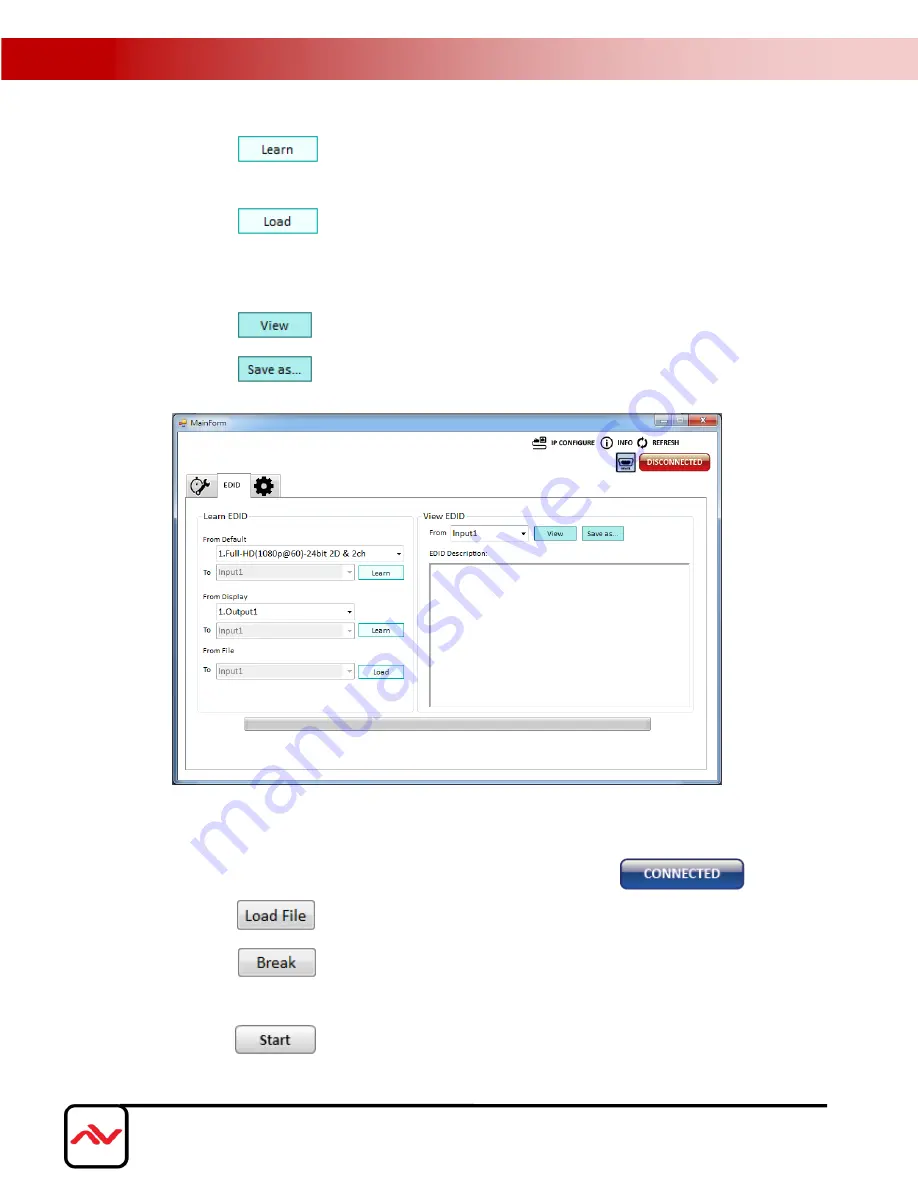
Select the Output.
Click
button to learn display EDID.
(3)
Learn EDID From File
Click
button to select the EDID file and write it into input.
(4)
View EDID content
Select the EDID input source (Input, Output or From File).
Click
button to read the EDID description and analysis.
Click
button to save the EDID as a file in the connected computer.
4.
Advanced Setting
(1)
Firmware Update
Please ensure USB is connected and the connecting status is shown
Click
button to select the firmware file with the latest version update.
Click
button.
Recycle power.
Click
button and the firmware will start to update.
Page|
1
8
www.av
enview.com
























