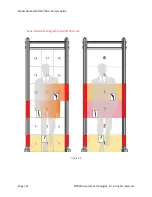Model Number MD-WT-ADV-24 User Guide
Page | 27 ©2018 Aventura Technologies, Inc. All rights reserved.
7.0
M
AINTENANCE AND RESOLUTION OF PROBLEMS
Note:
1. To detect a metal object the size of a coin, factory setting of the overall sensitivity is High, and the
zone sensitivity set to 975 will be ok.
This is suitable for factories, prisons and some other places which need high sensitivity.
2.
For 24 zones, when you need to exclude belt buckles, metal reinforcements in underwear and other
objects, stay on the menu shown in
Error! Reference source not found.
; have the staff who needs to be
detected to walk through the metal detector door ten times, then, the object which is excluded will not
alarm. HOW???
It applies to the public inspection department and general large-scale activities.
3. If for extreme low sensitivity, can set the overall sensitivity to low.
Suitable for all large and small entertainment venues.
4. Automatic setting frequency normally needs to close after the metal detector door debugging
completed, which can save the time required for environment detection when boot.
– TROUBLESHOOTING AND SUPPORT
No.
Fault
Description
Check
Solution
1
Cannot
boot
No power
Check whether the power line
between main chassis and the door
panels has been plugged in with 80-
240VAC power cord.
Check whether the power cord is
damaged broken poor contact and
the main chassis power supply is
normal.
Check motherboard
circuit fault
2
LCD screen
and digital
board are dark
Check whether the motherboard
connector panel is inserted properly.
Replace connecting
line or display and
digital board
3
No count
The through
number shows
0001 or 0000,
or no count
Using a phone, turn on the camera
and look at the infrared sensor at the
door. It will emit a glowing red dot,
which means the infrared emission is
normal. If not, the infrared is broken.
Replace the infrared
component