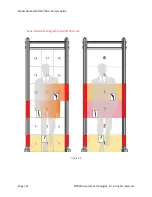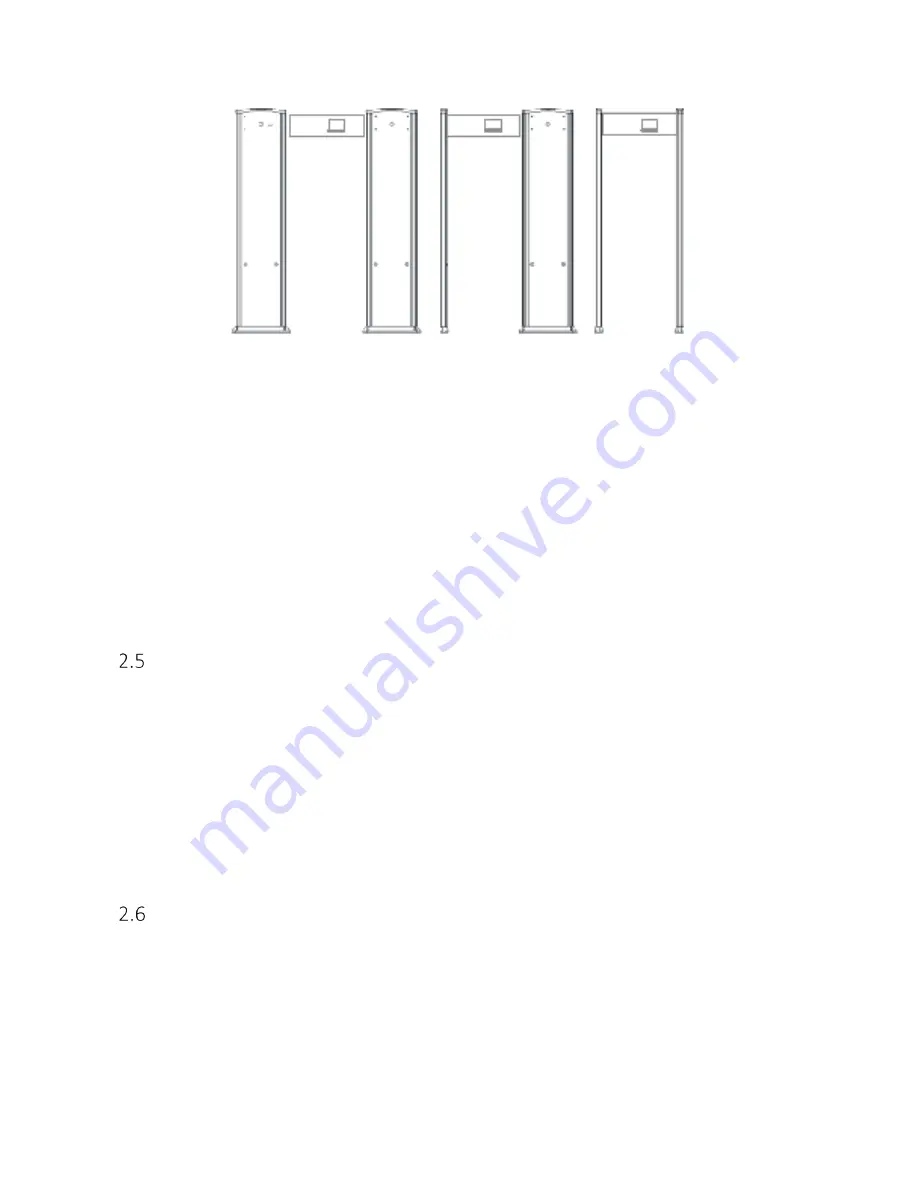
Model Number MD-WT-ADV-24 User Guide
Page | 16 ©2018 Aventura Technologies, Inc. All rights reserved.
.
Figure 9 Figure 10 Figure 11
Use the key to open the main control unit cover, insert the left and right connectors into the side panels,
then connect the power supply plug into one of the side panels. Note: the external power supply cable
must be plugged into the base of that side panel where the power supply plug was connected.
Close and lock the main control unit cover and if you have not already done so, stand up the metal
detector unit and place it in the intended operating location.
There is a power socket on the back of the left or right-side panel. Connect the power cord and plug the
other end into an outlet providing 85–264V/AC power. The metal detector will turn on automatically if
the external power supply is plugged in the side panel where the power supply was connected.
S
ITE
S
ELECTION
C
ONSIDERATIONS
The location where the detector will be placed should be smooth, level and free of obstructions; must
be constructed to be able to support the combined weight of the detector and all persons who will be
working or waiting in the area. The surface must be stable and free of motion or vibration.
The detector is intended for indoor use only. If it is necessary to install the detector outdoors, it should
be protected by rain shed, tent or other facilities to prevent exposure to rain, wind, different weather
and/or excessive sunlight.
The site must allow for access and egress of the persons being screened, as well as space for staff to
operate the detector.
P
RECAUTIONS
To prevent any potential injury caused by the unit being toppled by unanticipated encounters with
persons or moving objects, be sure to attach the unit securely to the ground using appropriate anchors.
Make sure all wires are properly secured, and no trip hazards exist.
If multiple detectors are used close to each other, they should be spaced at least 30–50cm apart and the
frequency of operation of each should be adjusted to reduce mutual interference.