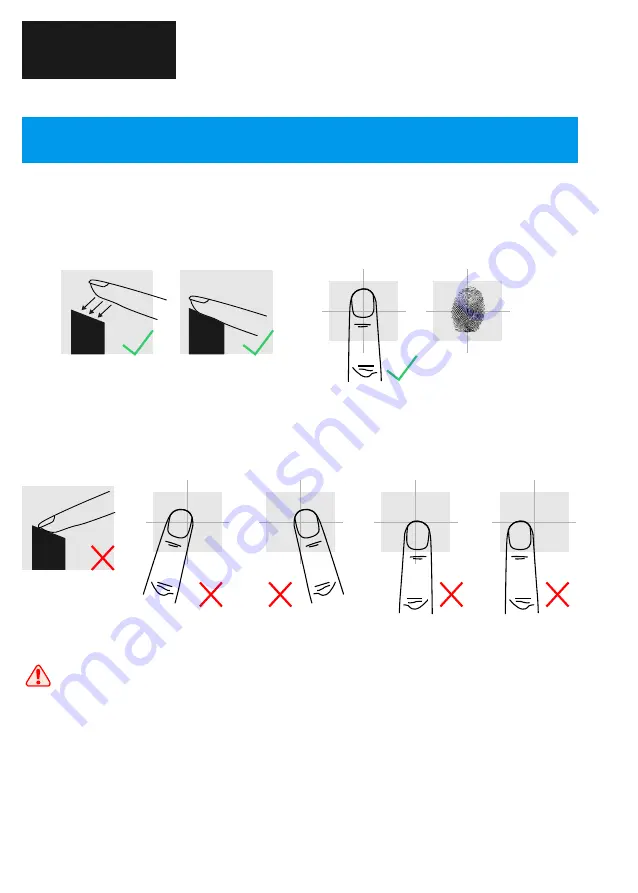
Some Suggestions to Help Capturing the Fingerprint
1
When placing the finger on the sensor, please make sure the “core” of fingerprint is staying
in the main area of sensor directly with a little amount of pressure. Like the pictures show as below:
Insert Image
The sensor may not capture the correct fingerprint image if you follow the below operations.
Insert Image
It is suggested to register the thumb, first finger, and middle finger for better
fingerprint images.
Operation
3
Содержание M901S
Страница 1: ...M901S FINGERPRINT DOOR LOCK ...


































