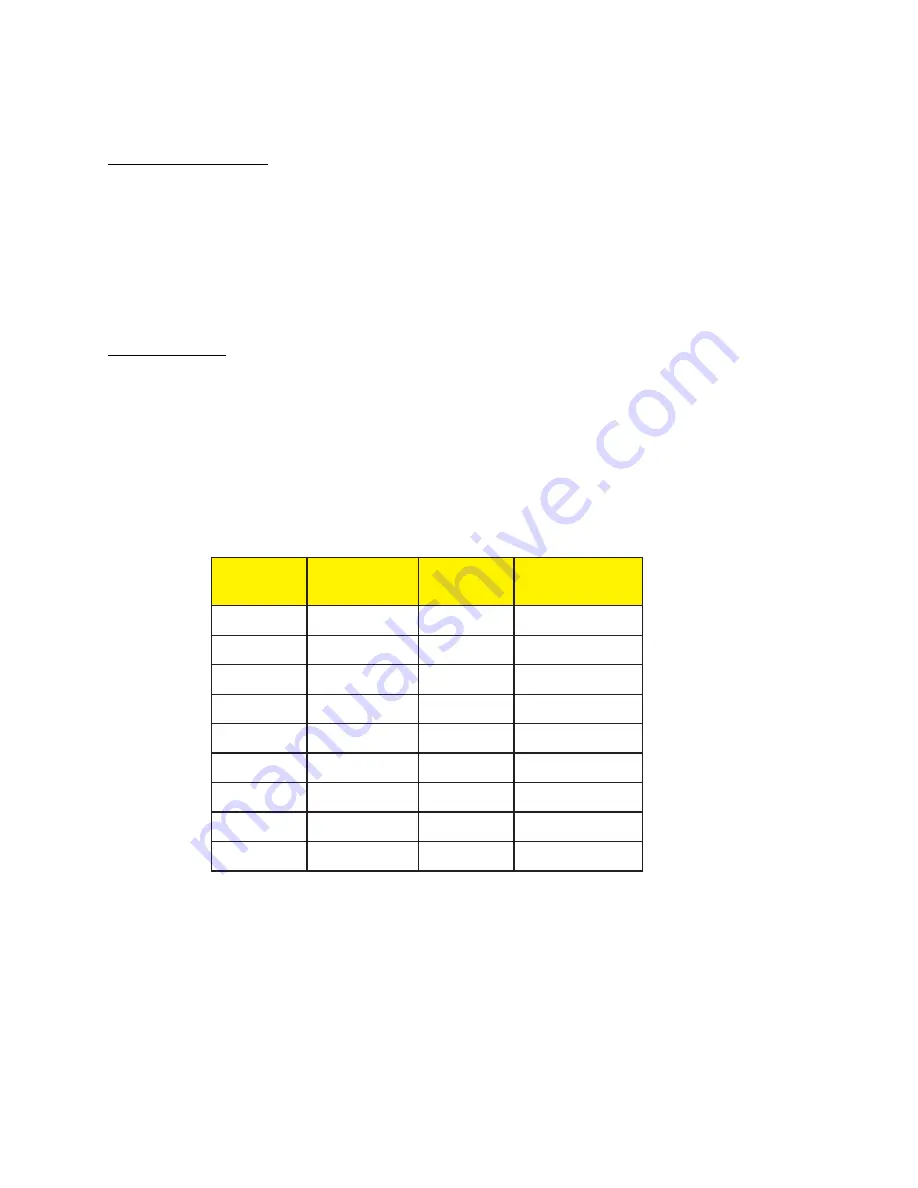
25
ALM REC DWELL’s
Alarm Dwell’s default is 1 minute; the settings available are: 0, 1, 2, 5, 10, 15, 20, and 30
minutes. The setting you choose will be the minimum recording time after the Alarm Record
Signal goes from high to low, or active to inactive. To change the default settings of alarm
Record Dwell, place your cursor infront of Alarm Rec Dwell under the Record settings
menu and press and release the “F.F” button. Use “+” or “-” key to select the required time.
After making the selection press the “F.F” button it will return to the Record settings menu.
TAPE SPEED
The default setting for this feature is T120/EP in NTSC mode and E180/SP in the PAL
mode. Consult the following table for correct mode of recording. An EP setting will triple
the number of minutes of recording time, i.e. 3 x a 120 or 160 min. tape. An SP setting
enables the exact number of minutes of recording time, as stated on the tape (usually
labeled T120 or T160).
When you are finished with this submenu, move the arrow to EXIT and press “F.F”.
to return to the main menu.
E
P
Y
T
G
N
I
D
R
O
C
E
R
E
D
O
M
M
E
T
S
Y
S
G
N
I
D
R
O
C
E
R
E
M
I
T
0
2
1
T
P
S
C
S
T
N
s
r
h
2
0
2
1
T
P
E
C
S
T
N
s
r
h
6
0
6
1
T
P
S
C
S
T
N
s
r
h
3
0
6
1
T
P
E
C
S
T
N
s
r
h
8
0
8
1
T
P
E
C
S
T
N
s
r
h
9
0
8
1
E
P
S
L
A
P
s
r
h
3
0
8
1
E
P
L
L
A
P
s
r
h
6
0
4
2
E
P
S
L
A
P
s
r
h
4
0
4
2
E
P
L
L
A
P
s
r
h
8
Содержание VCR 322 PLUS
Страница 1: ...VCR 322 PLUS MOBILE VIDEO CASSETTE RECORDER VHS OPERATION MANUAL NTSC PAL ...
Страница 2: ......
Страница 4: ......
Страница 35: ...35 ...











































