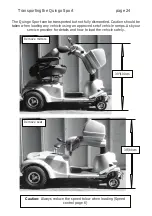See photographs on page 6
Hazard Lights:
These are used when the scooter is placed in a hazardous
position. When the button is depressed all indicators will light simultaneously
followed by a loud beeping. These are only to be used when the vehicle is
stationary.
Directional Indicators:
Push the switch to the left when turning left and right
when turning right. This is followed with a loud beep. Remember to return the
switch to the centre position when the corner has been negotiated.
Lights:
When riding at night press this button and the lights will illuminate.
Remember to switch the lights off when not in use- Failure to do so may deplete
the batteries. The lights automatically switch off when the ignition switch is in the
off position.
Horn:
Press the button and the horn will sound.
Ignition Switch:
Always remember to remove key
when not in use
. Do not leave
the ignition on when not in use especially when charging the vehicle.
Controls-Tiller
page 9
The photo shows the charging
socket for the Quingo Classic &
Quingo Plus. For the Quingo Sport
see page 10
Charging socket:
Slide protective
cover round and insert the charging
plug. This is the point where the
vehicle is charged – see charging
(Page 25/26)
When not in use make sure the cover
is closed as it helps to keep out water
Ignition Switch:
Your key is inserted
here to activate the scooter. Always
remember to remove the key when
not using the vehicle or charging the
batteries.
Charging socket
Hazard lights
Half speed
Ignition switch
Quingo Classic & Plus only,
For Quingo Sport see page 10