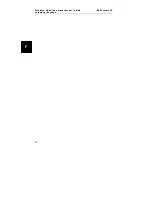Operating the voicebox
Voicebox CV
14
GB
7 Operating
the
voicebox
7.1 Activating
the
voicebox
If you use our voicebox for the first time after check-in you can select the language of
your voicebox using keys 2 to 8.
If you want remote access to your voicebox your must enter a PIN via the menu (see
page 16).
7.2 Message
waiting
First you will be informed of your messages and then you can edit them by pressing 2.
7.3
No message on the voicebox
If you have not received any messages the only options available in the main menu
will be 3 (Set wake-up call), 4 (Set language) or 5 (Set PIN).
7.4
Operating your own voicebox from outside the telephone
system
The following options are available:
Only if you are calling from an external number,
(
for example, from a mobile phone
):
Dial your own call number in the hotel: _ _ _ _ (e.g. 0697411432)
You will be forwarded to your voicebox.
Press any key during the announcement
Enter PIN;
You will hear the announcement of the main menu:
or
Listen to the messages;
This option is only offered when there are messages
or
Enter wake-up call
or
Specify the language
or
Set the PIN
Repeat menu announcement
Содержание Voicebox CV
Страница 2: ......
Страница 10: ...Funktionen die nicht über Ansagetext angeboten werden Sprachbox CV 10 D ...
Страница 18: ...Functions that are not offered by means of announcements Voicebox CV 18 GB ...
Страница 26: ...Fonctions n étant pas proposées par le biais du texte de l annonce Boîte vocale CV 26 F ...
Страница 34: ...Funciones que no se ofrecen mediante mensajes vocales Buzón de voz CV 34 E ...
Страница 42: ...Funzioni non disponibili nel testo annuncio Casella vocale CV 42 I ...
Страница 50: ......
Страница 51: ......