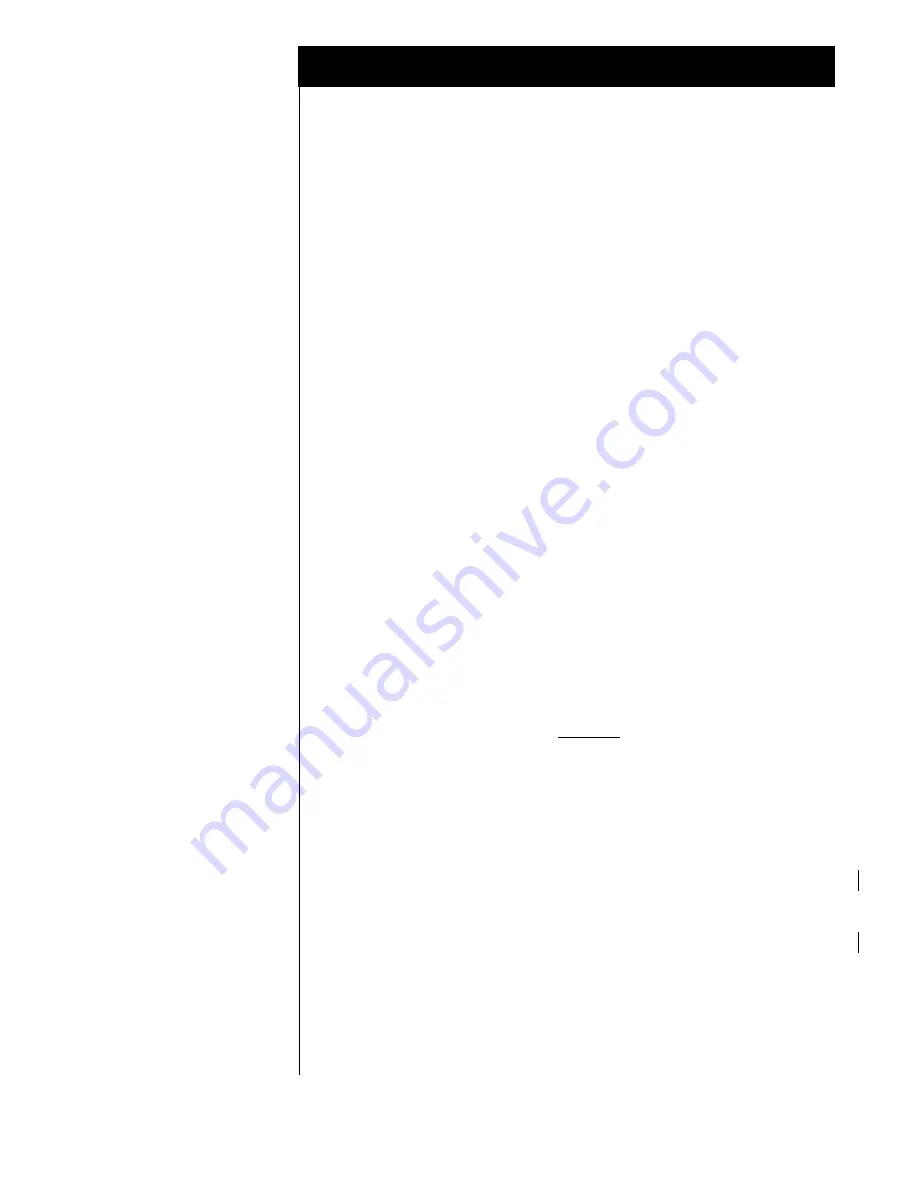
AVAYA Merlin Legend
7
• Next, enter the MAS calling group extension number. Press enter.
• At the “Enter line/pool numbers” prompt, identify the trunk or trunk
pool that you want the MAS to answer. This can be done in one of
three ways:
-Line or trunk number
nnn
-slot and port number
*
sspp
-logical ID number
#
nnn
• To return to the System Programming menu, press exit three times.
Message waiting indicators are set and canceled by dialing a feature access code
followed by the extension number.
Message Waiting Parameters
Permit Message Waiting Lights
9
Message Waiting Light Prefix ON
#53
Message Waiting Light Prefix OFF
#*53
To save this added System Programming, select
System
, then select
Back/Restore.
6.0 CONFIGURING THE MESSAGE APPLICATION SERVER
Configuring the MAS platform for proper PBX integration requires
configuring several containers accessed within the
Voice Mail System
Configuration
application, and a certified MM engineer.
Configuring the MAS
Access
the
Voice Mail System Configuration
application from the
MAS program group. Expand all fields so all-applicable options are
visible.
1. Select
the
Voice Mail Domain
2. Expand
PBXs
3. Select the newly created
Dialogic Avaya G3 Inband
4. Access
the
General (Dialogic analog) PBX Configuration
tab
5.
Go Off Hook when Port Disabled
= Enable by checking the box
6.
Pause before Digits (ms)
= 100
7.
Pause Interval for Comma in Dial String (ms)
= 2000
8.
DTMF Inter-Digit Delay during Dialing (ms)
= 80
The above information is provided by AVAYA Inc. as a guideline. See disclaimer on page 1





























