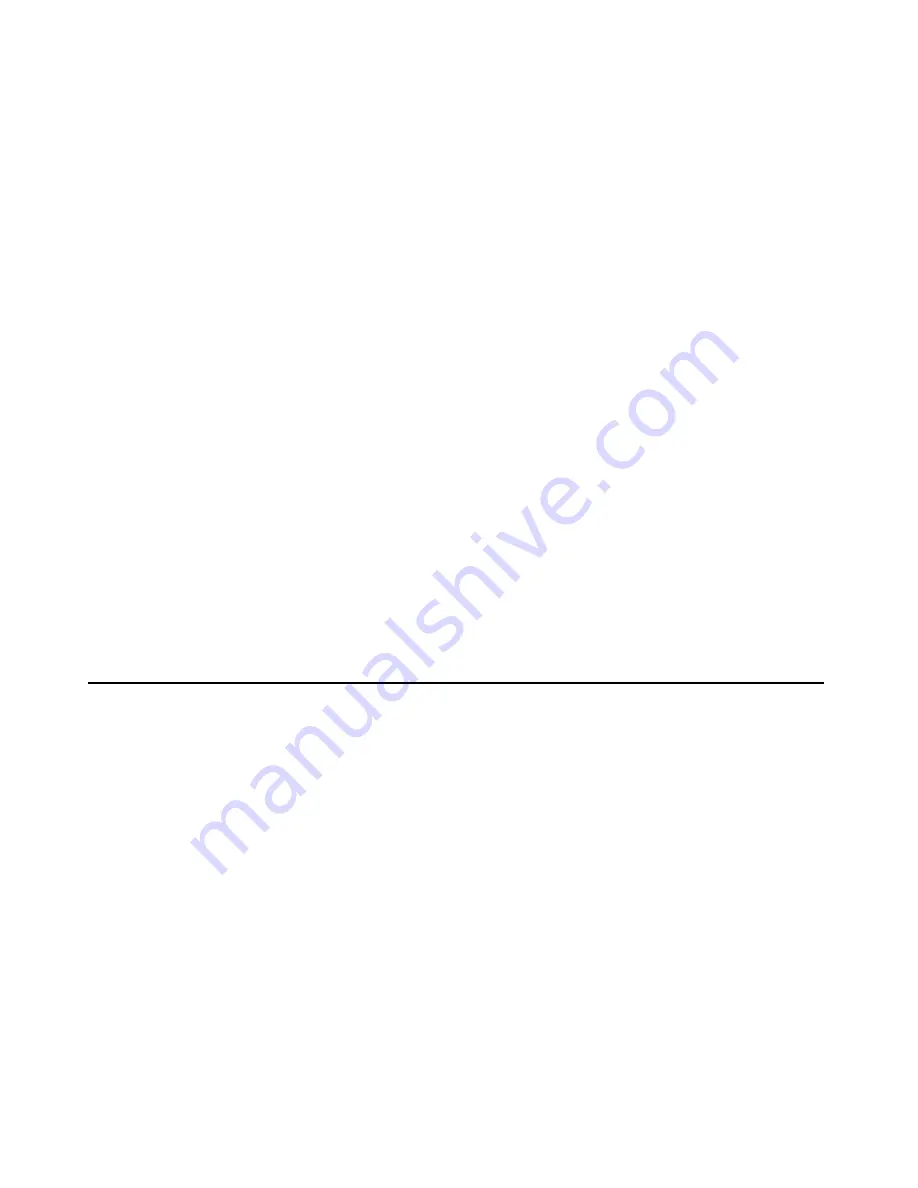
Using Quick Edition IP Telephones
8
Avaya Quick Edition Release 4.0, 46xx Telephone User Guide
June 2008
To pick up any call within your group
●
Press
PkAny
; the system selects the telephone and the call targeted for pickup.
To pick up a call on a specific extension within your group
●
Press
PkExt
and then dial the ringing extension
OR
press
PkLst
and select an extension in the list of calls available for pickup.
To pick up a call when audio or visual alert is enabled
With audio alert enabled, a call to your telephone will override a pickup alert. With visual alert enabled,
a call to your telephone will return a busy signal to the caller if all call display lines are consumed by
unanswered call pickup calls.
1. Visual alert - the interface will display the calling party number and the called party name.
Audio alert - the telephone will provide an audible (page tone) ring.
2. Press
Answ
to answer the call; press
Ignore
to ignore the call.
To enable or disable an audio or visual alert
1. Access User Options (see page 26).
2. Select
Call Pickup Alert
.
3. Select
Audio Alert
or
Visual Alert
.
4. Enable or disable (
ON
or
OFF
).
5. Press
Exit
.
Putting a Call on Hold
To put a single call on hold
●
Press HOLD. You can replace the handset without losing the call.
To retrieve a held call
●
Pick up the handset and press HOLD.
To put an active call on hold while you place a new call
1. Press HOLD.
2. Press a Line/Feature button.
3. Place and conclude the new call.
4. Retrieve the held call.
Содержание IP Telephones
Страница 1: ...Avaya Quick Edition Release 4 0 Telephone User Guide 16 601411 Release 4 0 June 2008 Issue 5 ...
Страница 4: ...Contents 4 Avaya Quick Edition Release 4 0 46xx Telephone User Guide June 2008 ...
Страница 36: ...36 Avaya Quick Edition Release 4 0 46xx Telephone User Guide June 2008 Index ...























