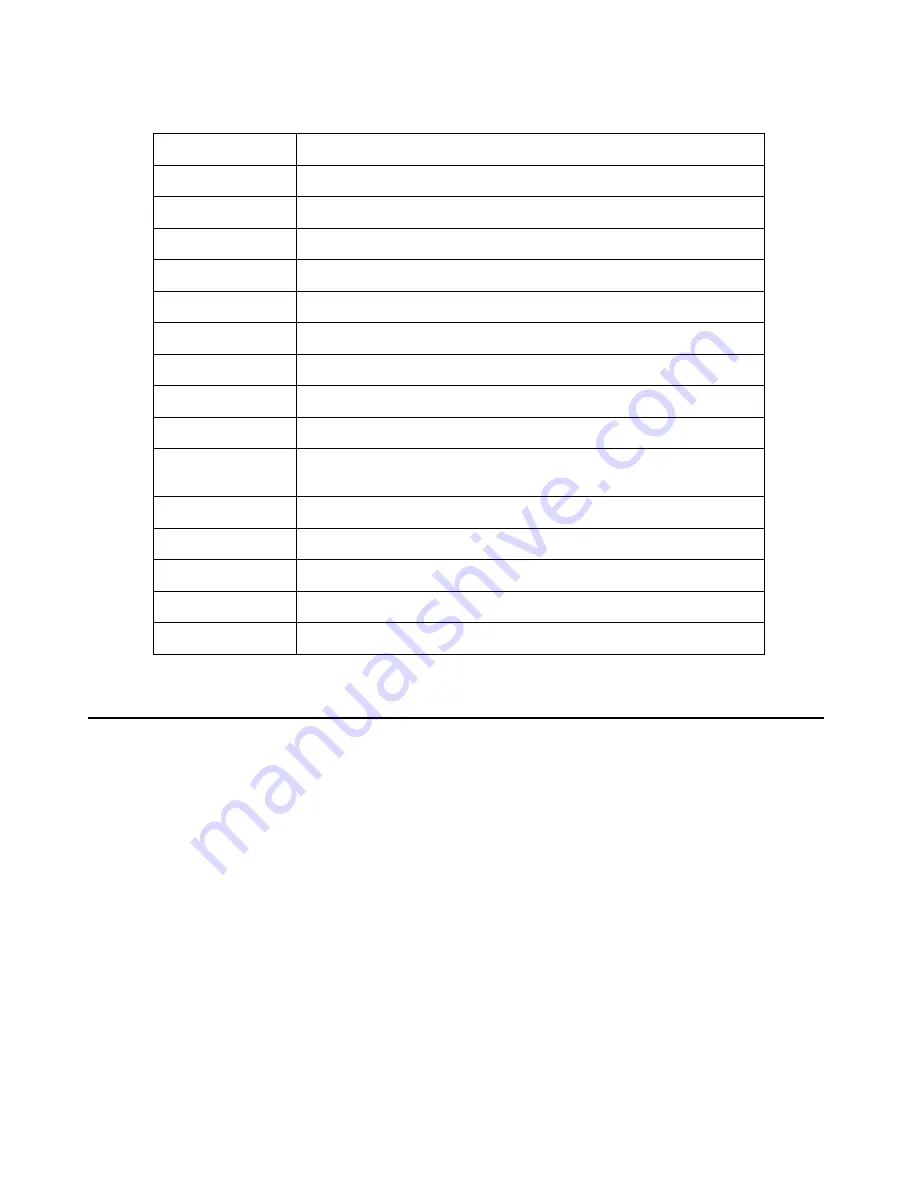
Using Quick Edition IP Telephones
26
Avaya Quick Edition Release 4.0, 46xx Telephone User Guide
June 2008
Accessing User Options
To access user options when password protection is enabled
1. Press OPTIONS.
2. Select
Options
and
User Options
.
3. Type the password (initially enabled, the default password is 123456).
4. Press
Done
.
To access user options when password protection is disabled
1. Press OPTIONS.
2. Select
Options
and
User Options
.
Page
Paging
DND
Do Not Disturb
MySts
My Status
Lgout
Outgoing call log
Log
Incoming call log
SDial Speed
Dial
Tw
Teleworker
RngTn
Personalized ringing
CWtTn
Call waiting tone
CnLvl
Contrast level
Grtn
Greeting (night switching) will let you select the auto attendant
greeting (key is programmed by the administrator)
PkAny
Pick up a call, selected by the system, within your group
PkExt
Pick up a specific call within your group
PkLst
Lists calls available for pickup
Disable
Disable Softkey
VDial
Dials the called party’s voicemail
Table 1: Telephone Softkey Functions
Содержание IP Telephones
Страница 1: ...Avaya Quick Edition Release 4 0 Telephone User Guide 16 601411 Release 4 0 June 2008 Issue 5 ...
Страница 4: ...Contents 4 Avaya Quick Edition Release 4 0 46xx Telephone User Guide June 2008 ...
Страница 36: ...36 Avaya Quick Edition Release 4 0 46xx Telephone User Guide June 2008 Index ...











































