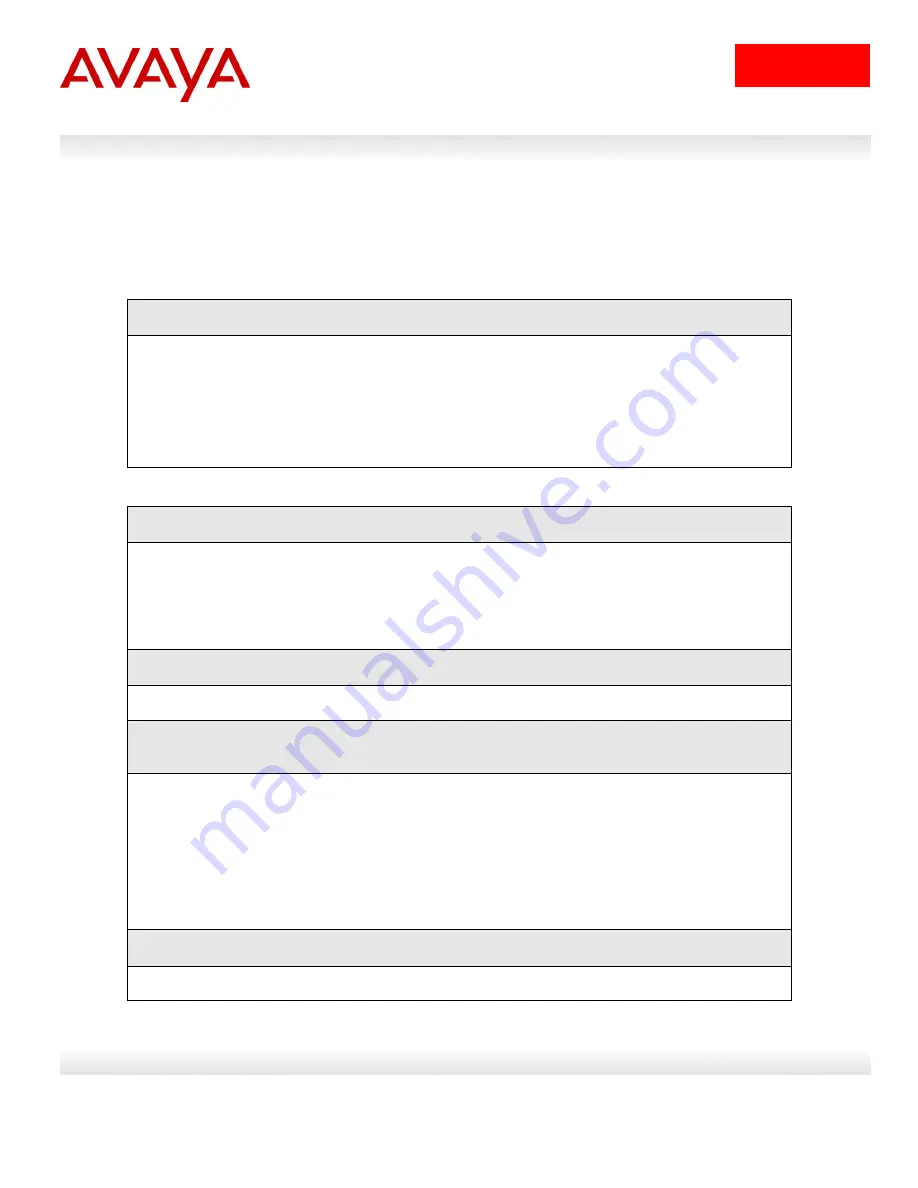
Avaya Inc.
– Proprietary & Confidential.
Use pursuant to the terms of your signed agreement or Avaya policy.
6
avaya.com
Add the recommended settings for connectivity to an SMLT Cluster
– VLACP and
Multilink Trunking (MLT) with Spanning Tree disabled on the uplink core ports 23 and 24
1.4.1 ERS Switch Configuration
1.4.1.1
Go to configuration mode.
ERS5520-1 Step 1 - Enter configuration mode
5520-24T-PWR>
enable
5520-24T-PWR#
configure terminal
5520-24T-PWR(config)#
cmd-interface cli
5520-24T-PWR(config)#
banner disable
5520-24T-PWR(config)#
snmp-server name 5520-24T-1
1.4.1.2
Create VLAN‟s
ERS5520-1 Step 1
– Create VLAN‟s 201, 1500, 1600, and 3000
5520-24T-1(config)#
vlan create 201 name mgmt type port
5520-24T-1(config)#
vlan create 1500 name philips type port
5520-24T-1(config)#
vlan create 1600 name siemens type port
5520-24T-1(config)#
vlan create 3000 name general type port
ERS5520-1 Step 2
– Enable VLAN tagging on all appropriate ports
5520-24T-1(config)#
vlan port 23-24 tagging tagall
ERS5520-1 Step 3
– Set VLAN configuration control to automatic, add VLAN port
members, and set the management VLAN to VLAN 201
5520-24T-1(config)#
vlan configcontrol automatic
5520-24T-1(config)#
vlan members add 201 23-24
5520-24T-1(config)#
vlan members add 1500 23-24
5520-24T-1(config)#
vlan members add 1600 23-24
5520-24T-1(config)#
vlan members add 3000,14-20,23-24
5520-24T-1(config)#
vlan mgmt 201
ERS5520-1 Step 4
– Remove port members from the default VLAN
5520-24T-1(config)#
vlan members remove 1 14-20,23-24
Please note that the non-EAP devices must be a member of a VLAN for the switch to
authenticate the devices. You can either leave port member 14-20 in VLAN 1 or create
a separate VLAN and add the port members as we have done by creating VLAN 3000.






















