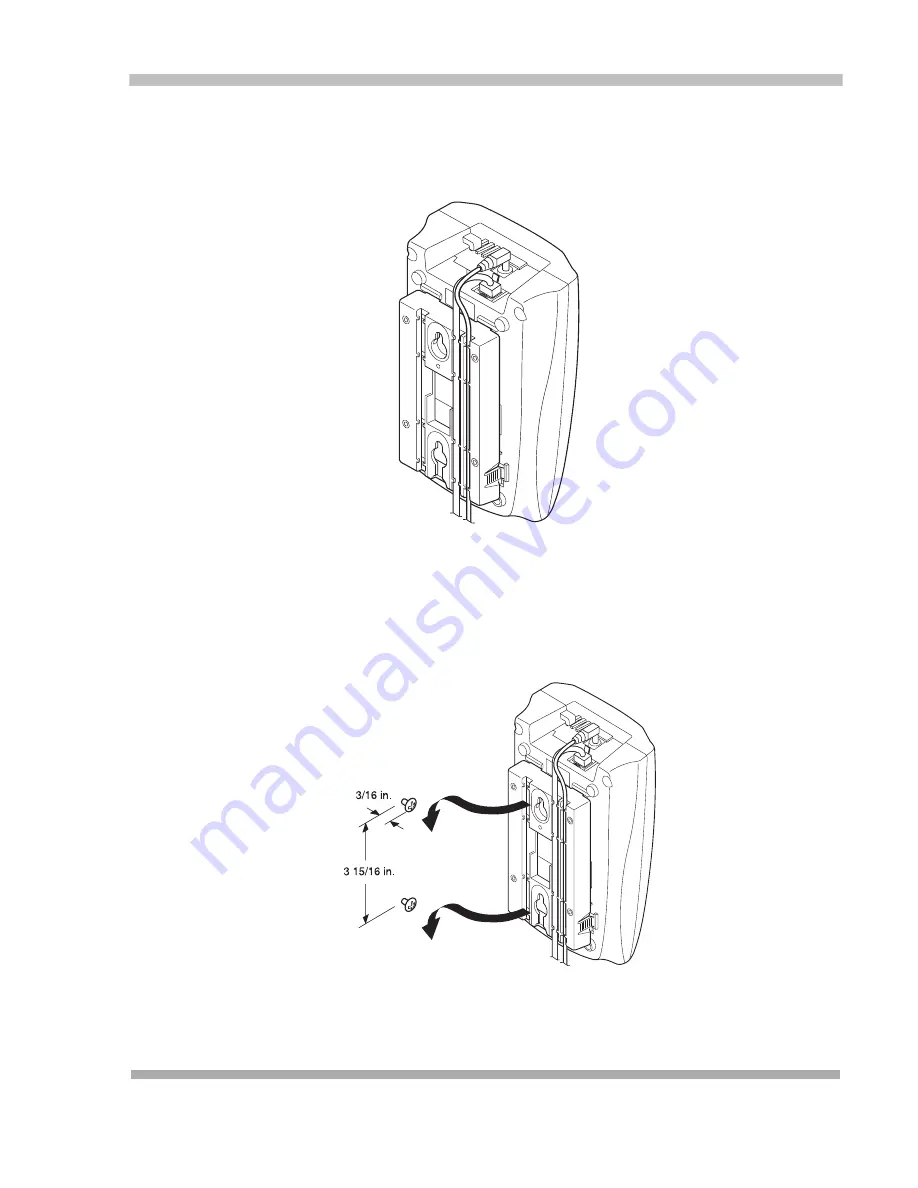
2 Installing the Telephone
Install the Base Unit Directly on a Wall
19
Installation and Use
5
Place the AC adapter cord and the telephone cord inside the molded
channels of the wall mount stand.
Figure 13: Place Cords in Molded Channels
6
Place the base unit on the posts of the wall screws and pull down until the
base unit is firmly seated.
Figure 14: Place Base Unit on Wall Screw Posts
Содержание 3810
Страница 1: ...Avaya 3810 Wireless Telephone Installation and Use 16 300055 Comcode 700313992 Issue 1 May 2004 ...
Страница 46: ...A Troubleshooting 46 Installation and Use ...
Страница 48: ...B Specifications 48 Installation and Use ...
Страница 50: ...C Accessories 50 Installation and Use ...
Страница 58: ...D Installation Guidelines 58 Determining the Location for the Base Units Installation and Use ...















































